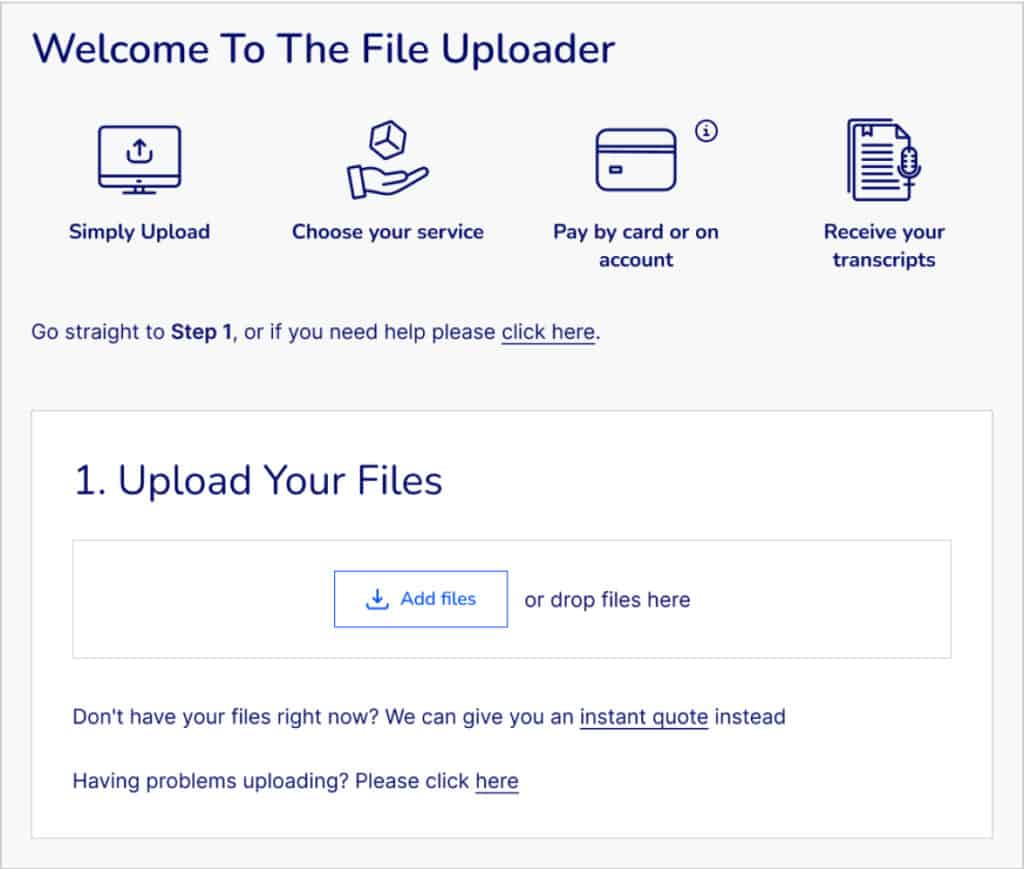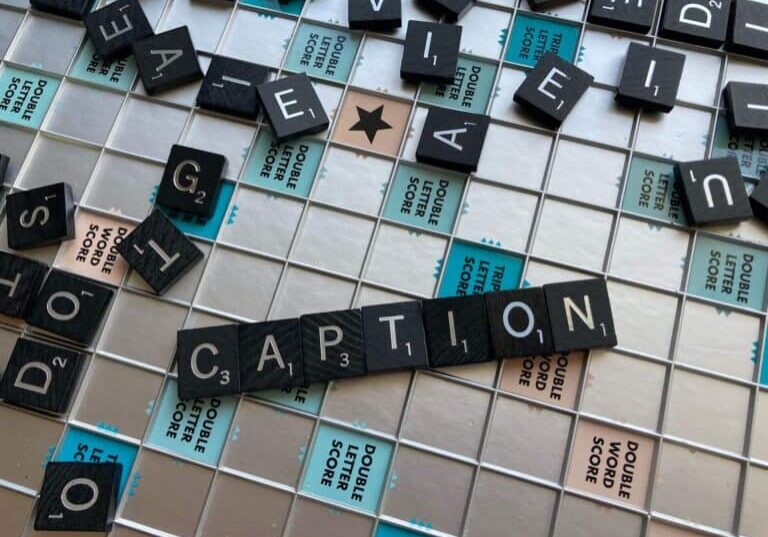Transcribing AAC Files to Text: Everything You Need To Know

The growth of audio content is showing no sign of slowing down. Podcasts alone reached over 464 million listeners this year, and they’re only one forms of audio that businesses are using. With meetings, focus groups, events and support center calls all being recorded too, professionals need to find ways to reference them efficiently and use them to their full potential.
Companies can now use online transcription services to make the audio content they’re capturing more actionable. Having transcripts of audio allows you to organize, search and provide accessibility more easily. Professionals are starting to understand this benefit and are now converting their AAC files and MP3 to text in the form of accurate transcripts.
If you’re capturing AAC files, or perhaps are unaware of the file type but are using it, here’s a quick explainer. Learn more about AAC files and how you can easily convert them into text.
What is an AAC file?
AAC is an audio file type that stands for ‘Advanced Audio Coding.’ AAC files compress the audio, so listeners can enjoy high-quality audio in a manageable file size. AAC is viewed as the successor of the MP3 format. These files can be used to record and store your audio content.
AAC is the default audio file for Apple products. It’s the format used when downloading songs and other audio content from the iTunes Store. AAC files are compatible with other non-Apple devices, but there are some limitations. For example, you may need to convert AAC files into a different format for use with certain Microsoft products.
Why you should consider converting AAC to text
Whether you have recordings of internal meetings or podcasts you want to distribute externally, transcribing the content stored on AAC into text has many advantages. These benefits apply to other audio file formats too.
Improved accessibility
Audio content is popular with many different audiences, but not all consumers can engage with audio content. Individuals who are Deaf, hard of hearing, have auditory processing disorders or other neurodiverse conditions often require additional support. Accurate transcription of your audio clips improves accessibility. It provides these audience members an alternative, equitable method to engage with and understand what’s being shared in your recorded audio.
Increase the discoverability and reach of your content
Organizations and content creators spend valuable time producing audio content to educate, motivate and entertain their audiences. However, search engines can’t scan and index audio content, which means your target audience may not discover it. To scale, drive awareness and expand your reach, you can post a transcript of your recorded interviews, podcasts or other audio content to help to improve your SEO (Search Engine Optimization). This way, new audiences or customers are more likely to discover your content and brand.
Boost the efficiency of working with audio content
Without the ability to quickly search your audio content for an exact point you want to relisten to, you need to listen to the whole audio clip or scan manually to identify the moment of interest. A text version allows you to type in a keyword and quickly scan and search, which can save you serious time.
Transcripts like those provided by Verbit can also include timestamps to help you find and access specific parts quickly as well. For example, if you know something you want to reference occurred during the middle of the call, you can use the times marked within the transcript and skip to that segment of audio.
Transcripts also allow you to repurpose highlights, like amazing quotes captured, into other formats. Having a text version of an interview offers the ability to copy and paste word-for-word what was said to include quotes or findings in written articles, summaries or social posts.
How is it possible to convert AAC files to text?
There are three main options to transform AAC to text.
- DIY, or manually
- Online AAC to text converter
- Professional transcription services
DIY
Producing the transcript yourself is an option, but it is time-consuming and not as cost-effective as it may appear. The process involves listening to the audio recording and manually typing out everything you hear. Transcription is a skill, and those without experience will often produce transcripts with a high volume of errors or spend hours producing them. Errors can erode the benefits of a transcript and take up more time and resources to correct. In contrast, professional transcribers are trained to type quickly and accurately to achieve high-quality transcripts in a fraction of the time it takes the average person to complete the same task.
“Verbit’s solution takes me 1/10th to 1/20th of the time,” said Suzanne Delahanty of Crafton Hills College who began using professional transcription tools to have written formats of college lectures and events.
Online AAC to text converter
Low-cost or free online converters that use automatic speech recognition (ASR) to transform audio content into text are available to you. While these solutions can produce transcripts quickly, the automatic process means accuracy levels are not guaranteed. Using ASR alone certainly isn’t appropriate for accessibility standards for outward-facing content. However, even if these transcripts are just for internal use, the time needed to edit transcripts produced by ASR to the accuracy level you’d like usually negates any initial time savings.
Professional transcription services
Professional transcription services, like Verbit’s, are the best choice to gain accurate and high-quality transcripts of your AAC and other audio files. Professional human-based transcription services or hybrid services, which use ASR alongside human intervention, provide the highest levels of accuracy. Professional partners, such as Verbit, offer a range of services to suit your specific requirements. Customization options, such as timestamps and speaker identification to mark who said what can also ensure your transcript is fit for purpose.
How accurate is the AAC transcription produced?
The accuracy of your transcript clearly depends on the service you select or the time you have to give if you’re manually transcribing your audio content.
A professional transcription service will consistently deliver high accuracy levels. Verbit Go uses experienced transcribers with the expertise and skills to perform at 99%+ accuracy levels. Plus, it offers guaranteed turnaround times in cases where you need transcripts quickly. If you have complex, niche language or different accents audible in the content you’re transcribing, you’re also more likely to get a more accurate transcript from human professionals than from ASR. ASR-based solutions often struggle to decipher these nuances.
If it’s accuracy that you’re after, know that you shouldn’t rely solely on ASR technology to produce your transcripts, as the results can vary widely. They’re also likely to require heavy editing.
Regardless of which method you choose, ensuring you’re capturing high-quality audio when you record can help to ensure the best outcome. Minimizing background noise and asking people to speak clearly and one at a time can all help to ensure the audio can be easily heard and accurately transcribed.
How to convert AAC files to text
Obtaining an accurate transcript of your AAC files is easy. With Verbit Go, you can securely upload your AAC files and pay for your transcription online, with different pricing and options based on your needs. The same process can be used for all your audio transcription, including the option to convert WAV to text or M4A to text.
To begin, you can simply click ‘Upload’ here to have your files serviced. Our fully encrypted online portal keeps your content safe from the moment you upload your files. You can then select from different service options, such as verbatim transcription or meeting minutes, turnaround times and customization options. You can then pay with a credit card in your chosen currency.
A trained professional transcriber will be assigned to your file, and you’ll be notified by email when your transcript is ready to download. It’s that simple to get accurate results.
You can lean on the Verbit Go team of expert transcribers to transform your AAC files and additional audio file types into high-quality transcripts to start working more efficiently.
If you’re interested in more than just audio transcription, Verbit Go also offers video transcription, meeting minutes and live notetaking during UK-friendly hours. The benefits of transcribing your AAC files are clear, so start uploading your files, or get a quote online today.