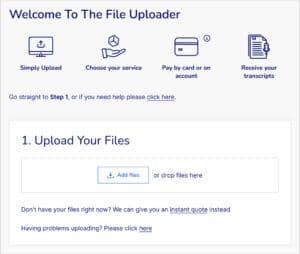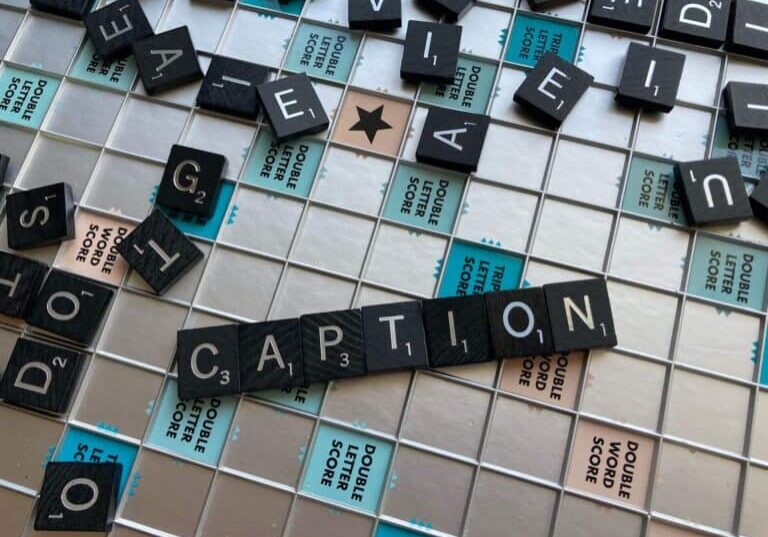Knowing How to Convert M4A to Text Can Prove Helpful

Businesses hold a huge array of data, and it comes in many forms – numeric, text, audio and video. The ability to search, analyze and reference this data is vital for organizations to operate efficiently and make informed decisions.
Much of today’s data is being sourced via interviews, research and team meetings and is therefore captured as audio. Taking the time to transform this audio content to text has a multitude of benefits for businesses. Having text to reference provides improved accessibility for teammates with hearing difficulties, enhances comprehension and retention of content, and provides a format that can be easily searched and scanned. Rather than doing this by hand, audio transcription tools can be used to convert audio files, including M4A files which are commonly used by professionals due to their high sound quality, into text formats.
What is M4A?

Apple introduced the M4A file type as an ideal method for storing and sharing digital music, audiobooks, podcasts, and other audio content. For example, when you download audio content from Apple’s iTunes Store, it will be an M4A file. Android, Windows, and other major platforms also support the M4A format.
As with MP3 files, M4A goes through a compression stage to reduce the file size. M4A files use Apple’s Lossless Audio Codec (ALAC) which means no information gets lost during the process. Therefore, M4A files typically have a better sound quality than MP3 files.
While it’s helpful to have recorded content stored in an M4A or other audio file formats, it can’t be searched. This reality creates a barrier to making the content actionable to your business. That’s where transcripts can come in to more easily scan, search and explore information stored on these files.
How can an M4A file be converted to text?
As M4A is a common audio format, it can easily be converted into a transcript. M4As are widely accepted by transcription companies, like Verbit, allowing you to easily convert M4As to text. It’s also quite easy to convert it to an MP3 file online if needed.
There are several ways to transform M4A to text online. The best method to use depends on your priorities. However, in most professional use cases, whichever method provides you with the highest accuracy is likely the best. Professional transcription services which are produced by skilled transcribers or use a hybrid method of AI and humans are a wise bet. For example, Verbit Go offers a trusted, professional method that reaches the highest levels of accuracy.
While online M4A-to-text converters are also available, they often rely on Automatic Speech Recognition (ASR) alone. While online converters deliver a low-cost and fast option, you get what you pay for, and editing will likely be needed on your end to make the output more accurate. ASR-driven transcripts usually require heavy editing to produce a usable document, and that can be time-consuming and frustrating.
How do I convert M4A audio to text?
Verbit Go makes it easy to accurately and securely transcribe M4A to text. The process outlined can be used to transform MP3 to text, as well as other audio and video file formats.
You can follow these simple steps:
- Upload your M4A to Verbit Go’s fully encrypted online portal
- Select the relevant service to meet your requirements from a range of high-quality transcription options and turnaround times
- Customize your transcript with the available options, including US English, speaker identification and time stamps
- Checkout online in your preferred currency with your credit card, or apply for an account
- Receive an email notification when your transcript is ready and download it
Verbit Go, therefore, offers a straightforward process for audio transcription, but also a reliable one as the work is produced by experienced transcribers. Additionally, knowing your audio files and transcripts which likely contain sensitive information are being stored securely is key. Verbit Go’s transcription process ensures your content remains safe within our secure portal from the moment you upload your files.
Transcription options available for your audio files
Verbatim
Verbatim is the ideal choice when you need a word-for-word accurate account of the spoken word in its entirety. Filler words such as umm’s & err’s are removed to improve the ease of reading the transcript. However, if these elements are required or provide useful context, they can be left in.
Intelligent Verbatim
When your content features a lead contributor, interviewer, or moderator, Intelligent Verbatim will deliver all the valuable information without any unnecessary chatter. Participant responses are retained in full but questions and other moderator input are summarized, and off-topic small talk is removed. Intelligent Verbatim makes the transcript of interviews, focus groups and meetings quicker to review and analyze.
Meeting Minutes from Audio
Recordings of your meetings can be turned into concise meeting minutes that capture all the important discussion points, key decisions, and agreed actions. When your team knows you’re using a meeting minutes service, they’re more likely to be fully focused and contribute to the meeting, instead of being distracted by taking notes. Written meeting minutes are a great reference document that can be easily shared and scanned by attendees and those who weren’t able to attend.
Consider using Verbit Go to transcribe your M4A files, convert your WAV to text and transform your video and audio files into searchable, actionable text-based content. Get started by uploading your first file today.