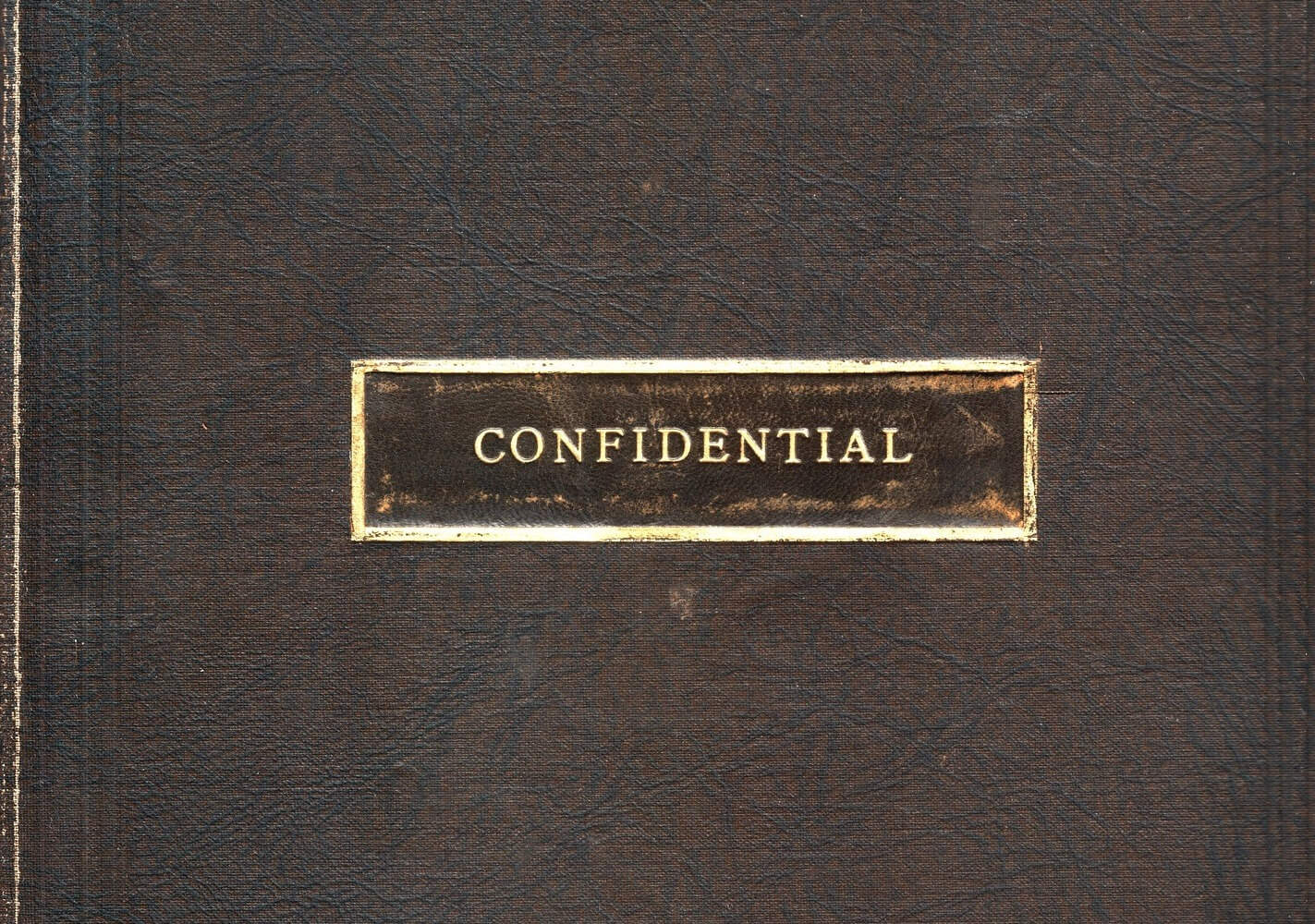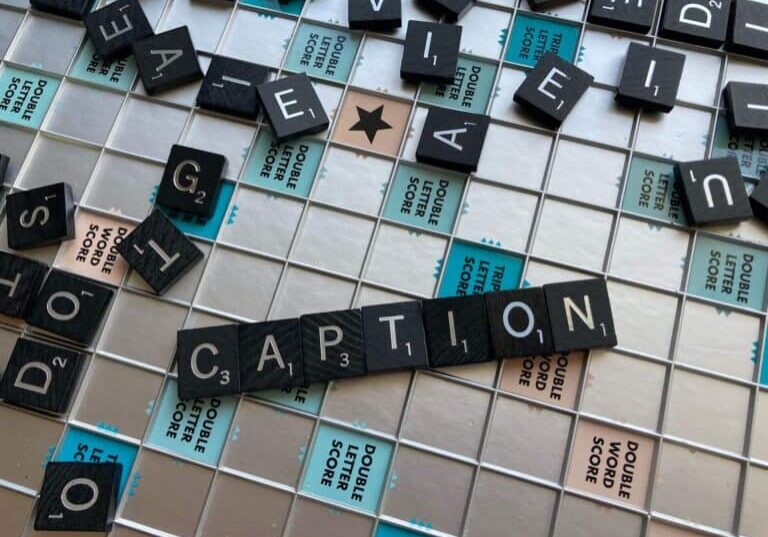Transcriptionist vs Captioner: How Do They Differ?

More than 100 studies have shown that captioning a video improves audience comprehension, engagement, and retention. Captions, as well as transcripts which also help to improve accessibility, have become essential for content creators and other professionals working with video and audio. When they caption and transcribe their content effectively, they’re expanding their reach and providing more inclusive experiences.
However, captions and transcripts are only effective at meeting these goals when they’re accurate. The process also needs to be cost-effective, so many will attempt to manually caption or transcribe their content in-house. Producing accurate results and delivering captions and transcripts quickly is a skill best left to trained professionals. Learn how transcriptionists and captioners, as well as companies who employ them and provide additional helpful tools, can step in to best deliver on your needs.
Exploring the roles and responsibilities of transcriptionists and captioners
Transcripts and captions both provide a text version of the speech in video content, but they are used in different ways. By understanding the key difference between captions and transcriptions, you can determine whether you need a transcriptionist or captioner.
Captions are displayed on top of the video, which you may have seen when watching television programmes or videos on YouTube and social media. Captions can either be ‘burnt in’ to the video and are always visible, known as open captions. Or they can be closed captions that a viewer can turn on or off. Captions sync with the action on screen and help to enhance the viewer experience and improve accessibility.
In contrast, a transcript is viewed outside of the video itself, either as a separate text file or displayed alongside the video. Transcripts help users to search video content and can boost search engine optimization (SEO) efforts. Transcripts can also be a beneficial document for reference purposes when a user is unable or unwilling to watch a video or listen to audio content. For example, in business settings, a transcript of a Zoom meeting can be quicker and easier to review for an individual who missed the meeting than an hour-long video.
In many cases, business leaders and content creators choose to have both captions and transcription for their video content.
What is a transcriptionist?
The role of a transcriptionist is to create an accurate text version of the speech in audio and video content. A skilled transcriptionist, also known as a transcriber, will be able to capture the content word-for-word and produce what’s known as a verbatim transcript. The process involves listening closely to the content to ensure an accurate transcript is produced. Mistakes could hurt the ability of the individual relying on the transcript to understand what was shared. Although transcription software is available to create transcripts automatically, the accuracy levels can be low. Human transcriptionists deliver higher levels of accuracy consistently and can cater more easily to customization requests. For example, some content creators and professionals may have specific formatting requirements for their transcripts, so using a transcriptionist who can accommodate these requests is needed.
While some businesses and content creators do work with individual transcribers, it is more common to work with transcriptionists through a professional service or platform. Services, such as Verbit Go, have a team of highly skilled and trained transcriptionists who complete the transcripts. In addition, when you work with a provider like Verbit Go, they can handle high volumes of work and have processes in place to provide high-quality results, such as proofreaders, who check and edit the transcripts for higher levels of accuracy.
What is a captioner?
When you’re watching a video on Netflix, viewing live news or joining a Zoom call, you may see captions appear on the screen. Often a professional captioner will be producing the text version of the speech in video files or during live events.
For live events, skilled captioners produce the captions in real-time, often aided by automatic speech recognition (ASR) technology. This process creates a more inclusive experience and improves the accessibility of live events for attendees who are Deaf or hard of hearing.
When a video file already exists, a captioner will produce a transcript and split the text into segments that will sync with the video’s action. Each section of text, known as a ‘frame’, is timestamped and formatted in a specific way to work alongside the video.
The skills and qualifications for transcriptionists and captioners to be effective
When you are working with a professional company, such as Verbit Go, there are certain skills we look out for in our transcribers and captioners. Those skills and ongoing training allow our teams to excel at producing accurate captions and transcripts our partners can rely on.
Excellent listening skills
Listening is a crucial skill for transcriptionists in transforming audio content into text. Transcription is applied across many industries to a variety of content, including business meetings, interviews, podcasts, webinars, and more. Therefore, transcriptionists need to cope with some common challenges that are often found in audio and video files, including:
- Poor quality audio with background noise
- Multiple speakers who may speak over each other
- People talking quickly
- Accents
- Industry jargon or slang words
- Inconsistent volume of different speakers
Typing quickly and accurately
The typing speed needed to become a professional transcriptionist is significantly higher than the average typing speed of 40 wpm. In addition to typing quickly, a transcriptionist must be able to type accurately using strong language and grammar skills. Although most professional services include a proofreading stage, the more accurate the transcriptionist is, the more efficient the process will be and the faster the customer will receive their captions or transcript.
At Verbit Go, our transcribers can type at speeds of 65 words per minute (wpm), with those who provide live notetaking services having even higher typing speeds.
How tools and software can support greater efficiency
Professional transcriptionists, captioners and companies use a range of tools and technology to make the creation of transcripts and captions more efficient. These tools help to improve workflows and ultimately help you to get your outputs as fast as possible. Some popular tools and technology include:
Speech-to-text software –Developments in technology mean that there are now ways for users to transform audio content into text automatically. Transcriptionists and captioners can use the software to produce a first draft. The accuracy of transcripts generated in this way can be low, so the transcriber will correct the errors to bring the text up to the required standard.
Foot pedals – A transcription foot pedal allows a transcriber to play/pause, rewind and fast-forward audio and video content to streamline the transcription process.
Noise-cancelling headphones – Quality headphones can block out external distractions and help transcribers and captioners concentrate on the audio content they are working on.
Text editing and formatting tools – Text editors have built-in grammar and spelling checkers that alert transcriptionists to errors and provide auto-correct functionality.
In addition to the skills of a transcriptionist, a captioner needs to be familiar with captioning tools and standards to produce high-quality videos that meet legal requirements, such as the Americans with Disabilities Act (ADA), which protects people with disabilities from discrimination. A good understanding of the technology and tools available means a captioner can work as efficiently as possible.
Text alignment software – Once a transcript is ready, technology can automatically align the text to the audio content rather than a captioner having to produce the timestamps manually.
Video editing software – A captioner can use software to control the display and positioning of open captions, where viewers can’t turn off the captions. The captioner can select from various settings, including size, colour and background.
Even when using the latest tools and helpful tech, mistakes can happen. So, a keen attention to detail is a vital skill for transcriptionists and captioners.
Use cases and industries with special captioning and transcription requirements
The type of content and the reason for using a transcript or captions varies across different industries. For example, in healthcare, doctors may dictate notes that need an accurate transcript for reference purposes. Whereas in media production, accurate captions are required to provide an accessible experience. As more professionals look to follow accessibility captioning guidelines or are using transcripts to work more efficiently, they should look at how the tools and professionals they’re using are meeting their specific needs.
Here are a few specific industry applications for professionals to be aware of when choosing how to service their video and audio needs.
Legal Transcription
A verbatim transcript is required for court cases, hearings and other legal proceedings, providing an accurate word-for-word record of what was said. Legal transcription requires transcriptionists who know and understand the legal system, procedures and terminology.
Due to the sensitive nature of legal transcription, you need to ensure the transcribers assigned to complete this work provide secure transcription. While there are many great tech-first options to use for legal transcription, you need to trust that the content being transcribed – both of recorded files and in-person proceedings – is being kept confidential.
You can also look to hire transcribers with certifications in legal transcription, which are delivered by the National Court Reporters Association (NCRA), the American Association of Professional Legal Transcribers (AAPLT), and the British Institute of Verbatim Reporters (BIVR) in the UK.
Medical Transcription
Medical transcribers should also be highly trained in transcribing medical content, such as doctor’s dictated notes and patient meetings. Using transcribers who understand and can interpret advanced medical terminology will help to maintain the high levels of accuracy needed for this work. Any errors could have serious consequences, so additional training and attention to detail are required.
You may encounter two medical transcriptionist certificates: the Registered Healthcare Documentation Specialist (RHDS) and the Certified Healthcare Documentation Specialist (CHDS). These certifications mean the transcriptionist has reached specific medical transcription work standards.
Confidentiality is also key in medical transcription work. There are laws and regulations in place to protect patient information, including the US Health Insurance Portability and Accountability Act (HIPAA). Although these regulations do not apply exclusively to transcription and captioning, they are an additional consideration when selecting a transcriber or provider to service your healthcare-related data.
Academic Transcription & Captioning
Education should be available for all, and laws are in place to ensure that schools, colleges and universities provide an accessible learning experience. For example, in the UK, under the Equality Act 2010, universities and colleges have a legal requirement to make ‘reasonable adjustments’ for students with disabilities. The Americans with Disabilities Act (ADA) is the standard in the US. Providing students with disabilities or those who are Deaf or hard of hearing with captions and transcripts is essential to help make educational content more accessible and inclusive. With some academic subjects covering niche subject matter, the same can be said of wanting to work with captioners and transcribers who understand how to service educational content needs.
While transcripts and captions are often produced and provided for accessibility purposes, more institutions are also now proactively offering them to their campus events, sporting games and more to better engage all students. Studies have shown that captions can improve comprehension and retention of information and, therefore, are being embraced in many educational settings regardless of having students with reported disabilities request them.
Broadcast Captioning & Transcription
It’s rare to watch the news or not see a show on Netflix offer the ability to watch with captions. Media production companies must accurately caption video content to meet FCC requirements, which ensure that broadcasted media is accessible to viewers with disabilities. The 21st Century Communications and Video Accessibility Act (CVAA) also requires that modern communications, including streaming platforms, are inclusive and accessible to all.
Content creators may need to supplement captions with audio descriptions to meet ADA and WCAG standards. Audio descriptions provide additional context for blind or low-vision users by explaining what’s happening on screen. Additionally, transcripts are often used to produce shows and reference clips and quotes of what was said during interviews and confessionals. Professionals in the media industry must keep up to date with the latest regulations to operate within the law and deliver inclusive viewing experiences. It also helps to work with a partner like Verbit, which has a full understanding of the media’s needs and has elite captioners at its disposal to service important live broadcasts where accuracy is key.
Even with the relevant knowledge, skills, experience and tools, transcriptionists and captioners face some challenges.
Challenges and limitations for transcriptionists and captioners
Professionals must consider the type of video content, its purpose and the quality of the content to understand what they need captioned or transcribed, as well as how best to do it. Here are some questions to consider:
How strong is the audio quality of your recordings?
Speech can sometimes be difficult to hear in recordings, making it challenging for a transcriber to understand what speakers say. When dealing with difficult audio quality, automatic solutions will not provide strong results. It may be impossible to complete a full transcript unless you’re working with professional services who understand how best to produce the desired output. Some providers may charge a small fee for poor audio due to the extra time needed to decipher the speech.
Does the content contain different accents and dialects?
How people pronounce words and the words they use differ across countries and regions, even when speaking the same language. For an accurate transcript, it’s beneficial for a transcriptionist to be familiar with regional vocabulary and slang. Again, automatic solutions typically won’t perform well in environments where stronger accents or unfamiliar dialects are being used.
Does the content contain sensitive, confidential or personal information?
Across many industries, recorded meetings, calls, interviews and market research include information that needs to be protected. You need to make sure your transcriptionists and captioners take confidentiality and privacy concerns seriously. Verbit Go, for example, provides secure transcription services using a fully encrypted online portal and rigorous processes to ensure data remains safe.
Can the captions be easily read?
Professional captioners and service providers should be able to provide captions that accurately represent the speech within your video content. Timing is everything and they should be sure the files they’re providing or outputs they’re giving you are synced and timed well. There are time constraints for captioning to be aware of to ensure equity is provided to the viewer too. If the captions aren’t on screen long enough, the viewer may be unable to read them before they disappear. They also need to be laid on the screen in the right place to prevent them from blocking other important visuals. You need to make sure your captions keep pace with the action on screen and are placed well on screen.
Choosing the right transcription and captioning service
Creating accurate transcripts and captions requires skill and experience to overcome the challenges and time-consuming efforts of producing high-quality outputs. With many experienced captioners, transcribers and providers available to you, there’s no need to settle for anything other than high-quality captions and transcripts. Verbit Go is one cost-effective solution that is highly trusted to perform across a variety of industries due to its highly skilled captioner and transcriber teams.
Verbit Go’s expert transcribers perform at a 99%+ accuracy level with guaranteed turnaround times for transcripts and captions. It’s easy to get started and receive captions and transcripts starting today. Simply upload your files here.