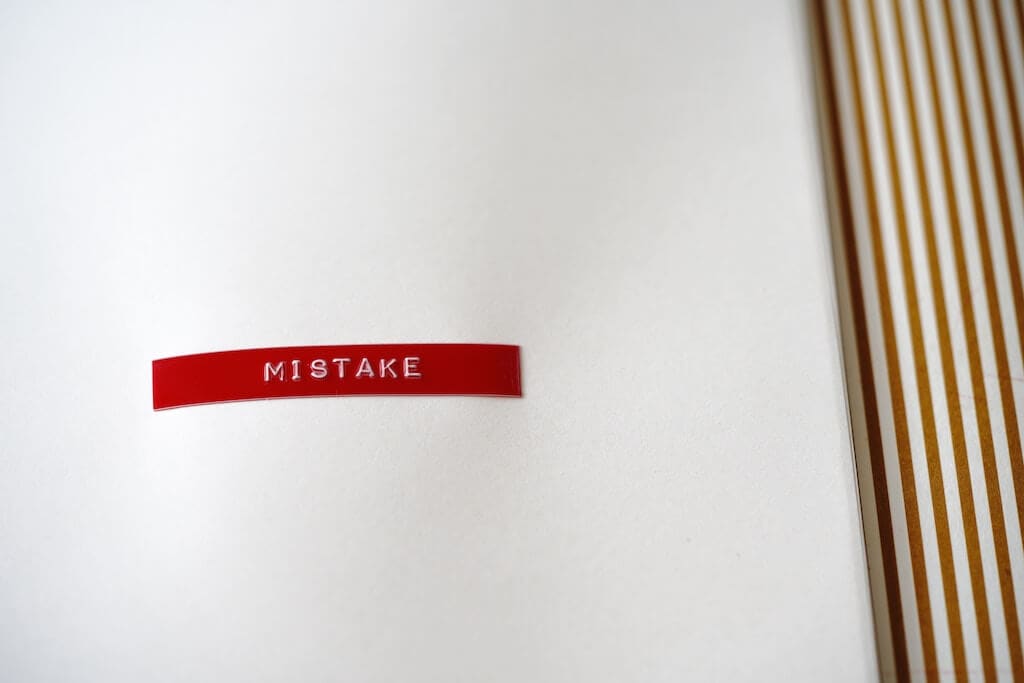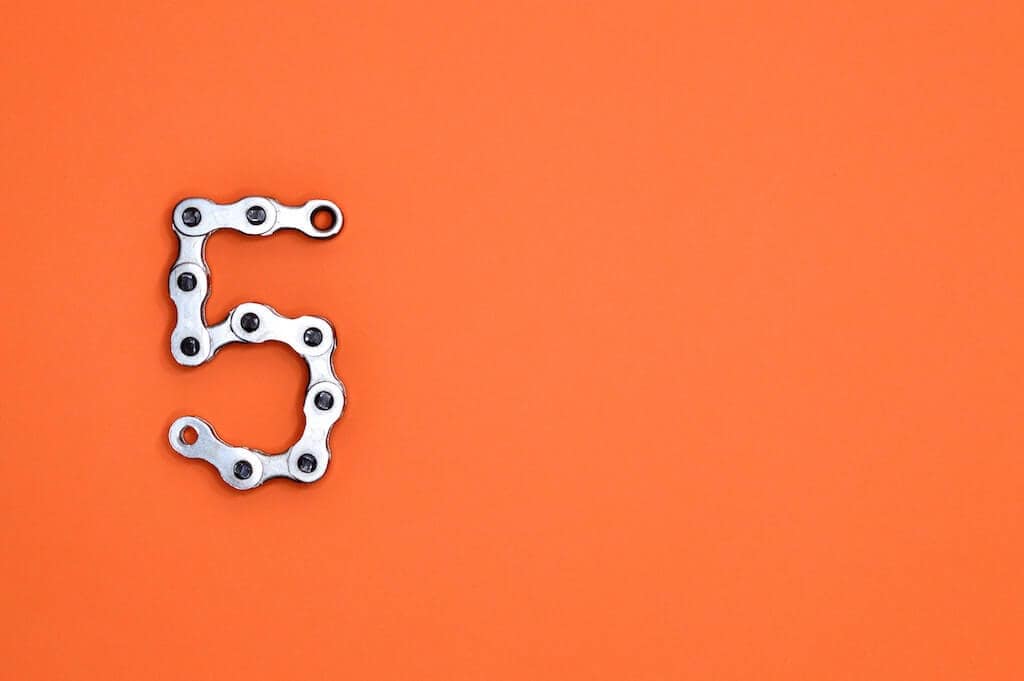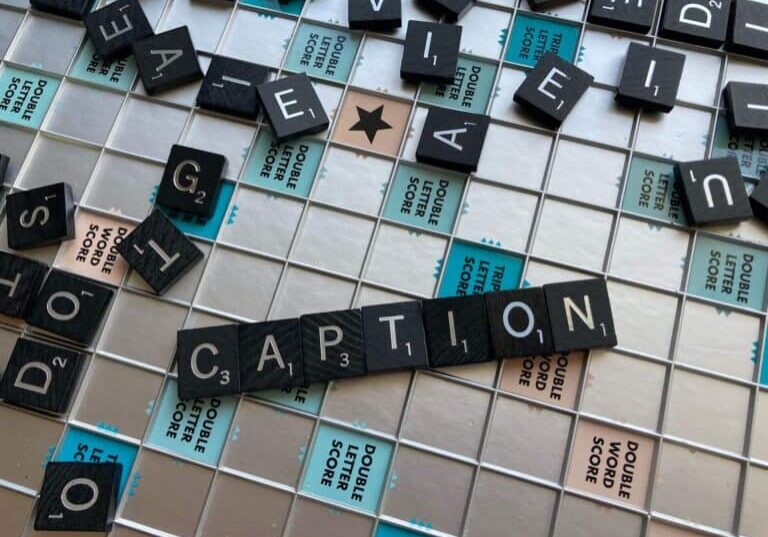The Best Transcription Software for 2023

86% of employees believe automation will help them do their work more efficiently, so it’s no surprise that professionals are turning to software to cut down on manual tasks. Transcription software is one tool helping business leaders by turning vast volumes of audio and video content into a searchable text format.
However, software represents just one way to transcribe calls, meetings, interviews, podcasts and other audio and video content. Before delving into the best software, exploring the available alternatives is important to determine if software offers the best solution.
Understanding transcription solutions
The range of transcription solutions available can feel overwhelming. Here are the main types available and when to use them.
Transcription software
Transcription software relies on technology to transform speech into text. You may also hear software solutions for transcription called automatic speech recognition (ASR), speech-to-text software or automated transcription. Transcription software uses artificial intelligence (AI) and machine learning to interpret human speech and improve outputs over time.
The use of technology makes it possible to produce transcripts exceptionally quickly and at a low cost. The caveat is that accuracy levels don’t meet accessibility standards or the needs of most professional users. If you’re looking for voice transcription of a single speaker or to dictate your own notes, transcription software can provide a helpful alternative to typing up any notes manually. However, professional hybrid or human services, like Verbit Go’s, will be more suitable for most other use cases.
| Pros | Cons |
| Speed | Accuracy |
| Low-cost | Limited customization |
Best for:
- Single-speaker
- Good quality audio
- Personal use
Hybrid transcription services
Hybrid transcription services use the power of AI combined with human transcribers for high-quality results. Most hybrid services will provide online access, may have an app, and deliver fast results. In essence, they could appear much like transcription software. The critical difference is that humans check, review and correct the transcript to improve the quality.
| Pros | Cons |
| Good accuracy | High cost than software |
| Customization options |
Best for:
- A wide range of content options
- Good quality audio
- Personal or business use
Human-based transcription service
With human transcription, expert transcribers create the transcripts by listening to the audio and manually typing what they hear. Despite using humans to deliver the highest levels of accuracy, many services still embrace technology to provide a great experience. For example, Verbit Go has a fully encrypted online portal to get instant quotes, securely upload files and make payments.
| Pros | Cons |
| Highly accurate | Price |
| Customization options | Slower turnaround times |
Best for:
- Multiple-speakers
- Poor quality audio
- Complex or technical content
- Content to meet accessibility standards
- Professional use
The importance of accuracy in transcription
Accuracy is a crucial component of transcription and a key differentiator between transcription methods. If you want a transcript for personal reference purposes, some mistakes may not cause a problem. However, errors aren’t acceptable in most professional settings, and manually correcting the mistakes is unrealistic due to the time and resources required.
When using transcription for accessibility purposes, accuracy is paramount. With over one in ten American adults reporting trouble with hearing, transcripts and captions are vital for effective communication. Accuracy levels of 99% or more are required to support individuals who are Deaf or hard of hearing. Many professionals, such as those in legal or healthcare settings, also need highly accurate transcripts. Currently, only hybrid and human services can deliver this level of accuracy consistently.
Errors you can expect with transcription software include missing words or phrases or misspelt words. The software may also inconsistently interpret identical words or phrases within the same transcript. For instance, it may use different spellings of the same name. It’s easy to see how these mistakes can be problematic for organizations and cause confusion for employees and customers. Transcription software usually includes some editing features to allow you to correct the transcript. However, this can be a tedious and time-consuming process
The error rate when using transcription software will increase if the audio quality is poor. Elements of your audio and video file that impact accuracy include background noise, number of speakers, accents, and specialized or technical language. Hybrid and human transcription services can cope with much lower audio quality levels, multiple speakers and people talking over each other
Although transcription software powered by AI alone doesn’t match the accuracy levels that professional transcription services can deliver, some software is better than others. The investment and training in the technology impact the accuracy levels. Paid solutions using enhanced training models to improve the outputs often deliver more accurate results. Some solutions also have more advanced dictionaries tailored for specific industries to help identify jargon and technical language more effectively.
Alongside accuracy, other factors vary between software providers and may impact whether they’re a good fit for you.
What makes the best transcription software?
Ease of use
Transcription should make your life easier, not harder. The ease of using software can make or break the experience. As with any software, user reviews and feedback can help determine whether the software could be challenging to use. Free offerings, in particular, will likely have less user experience investment and minimal support available. These shortcomings can be frustrating if you encounter any problems.
Device compatibility
Transcription software is often designed to work with specific devices or other software. For example, MacWhisper is available through the Apple app store for Mac users, whereas Microsoft has a basic transcription offering for those using office products like Word. Some transcription solutions will only work on certain devices or may not be compatible with other software you’ve already invested in. Checking compatibility is vital when deciding what software is right for you.
Feature and functionality
Transcription software may offer additional functionality, such as an editing screen to correct errors manually, integrations with other platforms or the ability to add a custom dictionary. Others may include more advanced AI features like translation, sentiment analysis and summary creation. Free software solutions rarely offer advanced features and usually come with restrictions, such as a cap on the hours of content.
Many paid services will offer a free trial or a free ‘lite’ version, which can help you determine if the software is right for you before investing. ‘Lite’ versions will often contain fewer features and functionality than the paid version. It’s important to check that you don’t end up paying for features you don’t need
Pricing structure
Transcription software operates under a few pricing structures. How often you need transcription and the volumes of content will determine which pricing structure is most suitable for you. The free or basic packages in subscription models often have restrictions. You may need a higher tier if you have large volumes of content to transcribe or want the complete set of features and functionality. A pay-as-you-go approach may be more suitable if you don’t have a consistent need for transcription.
Based on an analysis of the key attributes, here is the best transcription software available in 2023.
5 of the best transcription software solutions
This list focuses on pure software solutions rather than hybrid transcription options, although some solutions offer additional transcription methods. All the solutions listed meet the following requirements:
- Online based
- Available across multiple devices
- Support audio and video transcription
- Don’t require a subscription to other services
Otter.ai
Pricing: Subscription model starting at $10 per user/month with some restrictions
Free plan? 7-day free trial
Editing functionality? Yes
Best for: Collaboration options and advanced functionality.
Cons: Some packages have limited transcription minutes, and the costs can increase quickly.
Trint
Pricing: Subscription model starting at $60 per user/month with some restrictions
Free plan? 7-day free trial for up to 3 files
Turnaround time? 2 hours
Editing functionality? Yes
Best for: Editorial features such as highlighting quotes and creating clips.
Cons: Expensive.
Verbit – Auto
Pricing – $0.15/min
Free plan? No
Turnaround time? 2 hours
Editing functionality? Yes
Best for: Budget-friendly option for a range of video and audio content with the option to choose hybrid and human services when needed.
Cons: English language only.
Sonix
Pricing: Transcription and pay-as-you-go, starting from $10 per hour
Free plan? 30 mins free transcription
Turnaround time? Length of the audio file
Editing functionality? Yes
Best for: Advanced editor
Cons: Limited integration options
Temi
Pricing: $0.25 per minute
Free plan? One transcript under 45 mins long
Turnaround time? 5 minutes
Editing functionality: Yes
Best for: Basic one-off projects
Cons: Limited features and support
In addition to the software’s accuracy, price and functionality, you should also consider the security standards. Free tools, in particular, may use your content to train their algorithms and improve the software. If you’re transcribing sensitive, confidential or personal information, look for a secure transcription service like Verbit Go. Some key questions to ask include:
- Where is my content stored?
- Who can access my data?
- What is my data used for?
- How long is my data kept for?
- Can I ask for my data to be removed?
Partnering with a transcription service is cost-effective for businesses
If you’re not an experienced transcriber, transcription software offers a more efficient way to turn speech into text than typing the content yourself. However, you should expect errors in the output. If the transcript is for personal use, the level of errors may be acceptable, or you’ll need to factor in editing time to correct any mistakes.
In most professional settings, software can’t consistently deliver the high levels of accuracy demanded. Business leaders must consider the transcription requirements across their organization when selecting a suitable transcription solution. Partnering with a professional transcription service, like Verbit, with the flexibility to cater to a wide range of needs makes the transcription process simple and cost-effective
Verbit offers a range of high-quality services to fulfil the transcription needs of businesses, from summarized meeting minutes to live captioning. Contact us to discuss your requirements and learn more about the available transcription, captioning and notetaking services.