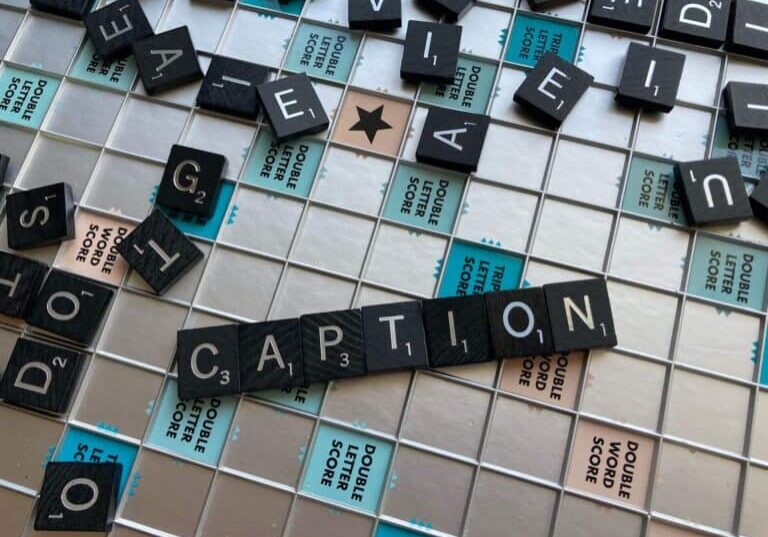When to Consider Free Transcription Tools for Workplace Efficiency
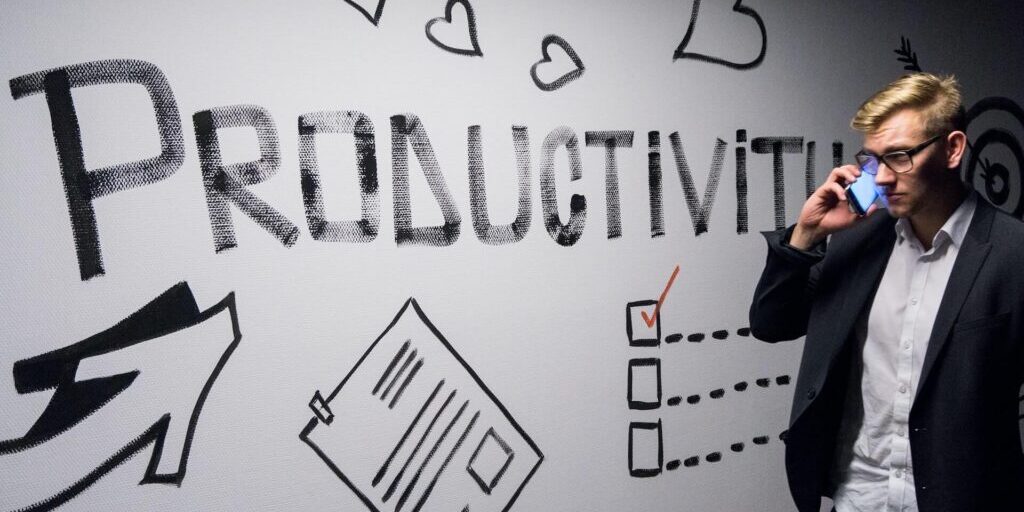
US-based businesses alone engage in 11 million video meetings a day. When you think about the sheer number of notes and takeaways likely being taken during these calls, you can start to see why more companies are using free transcription tools. Then, there are customer call recordings, podcasts, webinars and interviews to account for. There can be a lot to digest and recall from these video and audio-based meetings and content.
When content coming out of these daily occurrences needs to be referred to, summarized or acted upon, transcription tools can sometimes save the day. Companies are turning to audio-to-text transcription to have word-for-word written versions of what was said. Transcripts are being used for record-keeping and direct quotes, preparing for the next steps and for easier search and sharing.
Professionals are also recognizing the importance of transcription in its ability to increase accessibility and improve content comprehension, engagement and information retention. In short, transcription is becoming a huge asset for today’s brands. Free transcription is available to help those with limited budgets to convert their video and audio into text. These tools offer a quick and easy way to produce a transcript, but professionals should be aware that with free tools come the need to check and edit for errors.
Professionals therefore need to weigh the benefits of free transcription services with their shortcomings when compared to paid transcription. For example, free transcripts might be enough for some internal needs, but since they’re typically produced with Artificial Intelligence (AI), you’ll likely need to spend serious time editing them.
When it comes to externally shared content, including event recordings, marketing content or transcripts to assist individuals with disabilities, such as those who are Deaf or hard of hearing, free transcription may not cut it. Gaining a good understanding of free transcription’s benefits and shortcomings can help you to identify when you should use it, and where alternative services may be needed.
Understanding free transcription services
Free transcription tools can be tempting, especially as free options are widely available on social media channels, video hosting solutions and other platforms. For example, YouTube provides a free transcription tool for its 2.5 billion users worldwide in 10 languages. While free solutions may be just what you need to tackle specific projects, it’s important to understand when they’re beneficial and when they may be restrictive.
What is free transcription?
Transcription refers to the process of converting audio into word-for-word text. Free transcription carries out this process at no cost to the user. Free transcription is widely available and can be found online, through mobile and computer apps, or included as part of services you may subscribe to, such as podcast creation software or video call hosting services like Zoom.
Free transcription is possible as technology has made the process easier than ever before. Some transcription services, especially free ones, use Artificial Intelligence (AI) to quickly turn speech into text. The process involves voice recognition software that can transform human speech into a written format – also referred to as automatic speech recognition or ASR. The removal of manual processes has lowered costs, allowing many services to be offered for free.
You’ll also find paid-for-services using ASR. Some services will offer a hybrid solution that combines the speed of AI with humans to help where the machine struggles. On the surface, it may seem that ASR-only paid services operate in a similar way to free services. However, paid services use more advanced methods and technology to deliver superior results to free options.
The benefits of free transcription audio-to-text services
It’s free (or included in a package): A text version of audio and video files can make it easier to work with this type of content, even for those with a limited budget
Fast turnaround: As most free services rely on ASR technology, they can deliver transcripts almost instantly
Convenience: Free tools are often built-in to existing apps and services, making them easy to fit into your existing workflows without signing up for a separate service
Ease of use: Free services are available online and are simple to use, usually only requiring you to upload your audio or video file to have it transcribed and returned to you for download
Transcription has many advantages that can apply to both free and paid services, such as greater engagement with content, searchability, and more. However, accurate transcripts are needed to truly realize many of the benefits. Errors in transcripts can be frustrating and cause confusion. For example, individuals who are Deaf or hard of hearing will have a poor experience and may not be able to understand the key messages. Also, search terms may not return any results, even when you know they should.
The limitations of free transcription
Despite the benefits of free transcription, there are some significant downsides. In many cases, free transcription won’t deliver what you need and professional paid-for services, such as those provided by Verbit, should be considered instead. Although these services do come with a cost, they will save you significant time and resources and guarantee a high-quality transcript without breaking the bank.
Poorer Accuracy: As free transcription services generally rely on ASR to generate transcripts, you should expect to see errors. Low accuracy can make the transcript illegible or even change the content’s meaning.
Not Suitable for Accessibility: Individuals who are Deaf, hard of hearing, have auditory processing disorders or other neurodivergent conditions rely on reading text to engage and understand audio and video content. For accessibility purposes, you should aim for 99% accuracy levels which, unfortunately, free services cannot guarantee.
More Editing Time: Poor accuracy means you need to edit free transcripts before you can use them. The editing process is time-consuming and does not guarantee you’ll hit a certain level of accuracy. The time and resources needed to edit the transcript can negate any initial cost savings.
Security: Free services are unlikely to have the same security controls offered by paid services. If your content contains personal, sensitive or confidential information, looking for secure transcription services is vital to keep your data safe.
Service Restrictions: Free services may have specific rules linked to the file type, file size, number of files and other conditions. It’s essential to check any services’ details and terms and conditions to ensure they will fit your requirements.
Limited Customization Options: Free tools will provide a word-for-word output with few options to customize the transcript. If you require speaker identification, summary options of other bespoke changes, significant manual efforts will be needed to align the transcript with your needs.
Applications of free transcriptions
Despite the limitations, there are some use cases where free transcription can be helpful. If you’re using a transcript for personal or internal use any errors might be excusable and easy to work around. For example, transcripts of internal 1-2-1 meetings or to produce notes from a lecture for reference and revision.
In summary, free transcription is best for:
- Short content with limited speech to reduce editing time
- Content with one person speaking clearly such as lectures or presentations, with minimal background noise
- Content with no jargon, technical or industry-specific language with AI may find difficult to understand
If the transcription is for accessibility purposes or to share with an external audience, such as a podcast, marketing video or webinar, poor accuracy can’t be ignored. Errors in a transcript can cause embarrassment and look unprofessional. Professionals must ensure they have extra checks in place or use premium services, such as Verbit’s, to avoid errors reflecting poorly on their brand.
Free transcription services and transcription tools that you find within applications, such as YouTube or Riverside.fm used by podcasters, provide editing tools so you can correct errors and remove unnecessary filler words, stutters and umms and errs. The editing process provides an opportunity to improve accuracy and produce a cleaner output that’s easier to read. However, it can be a painstaking process with no guarantee of high-quality results, especially if you’re new to the process.
If in doubt, you should test a free service before you use it in any important or professional setting and ensure you leave enough time to edit the free transcripts to an acceptable standard. Alternatively, in the long run, opting for a paid service may be more cost-effective due to the guaranteed quality you’ll receive and the time-saving in editing.
How to use free transcription audio-to-text services
Audio-to-text transcription is simple and free solutions are often built into your devices, applications and other software. Free services are available to create transcripts for both recorded content, such as meetings that took place, and live events.
Recorded content
Many free services will provide a transcription option within the website or platform where your call, event or other recording took place. All you’ll need to do is choose the relevant recording to start the process. For standalone tools, you’ll need to upload the audio or video file online to get started. The process tends to be straightforward, but you’ll need to check for any file size or type restrictions.
You’ll be notified when your transcript is completed and ready to be reviewed. This is an important step as it provides you with an opportunity to edit errors and determine if the output reaches the accuracy level you need. Many free services will also allow you to export the final transcript so it can be shared easily.
Live events and calls
Free transcription options can be a good fit for use during internal meetings when errors can be easily explained or won’t cause any issues for team members trying to access or understand the content. Many video call platforms offer free transcription or include it as part of a package. For Zoom meetings, the host must enable transcription first. Attendees will then see an option to view the transcript alongside the video. The attendees can decide whether to turn this on or off, letting them control the experience. Consider turning on transcription features even if you don’t regularly view the transcript yourself, as attendees may find it valuable.
For customer-facing live sessions such as events, webinars or pitches, errors may hurt your brand and provide a poor experience for attendees. In these cases, and when accessibility is a priority, professional live services, such as Verbit’s live captioning and real-time transcription, offer a higher quality and more accurate alternative.
In many live cases, you can request to ‘turn on’ transcription and watch it be generated by the AI in real time. Even when the video owner has not added a transcript, as a user, you may be able to request transcripts are activated.
How to convert audio to text using free transcription services
To have pre-recorded audio or video transcribed, you can usually follow these basic steps:
- Upload or select your file or recording
- Provide any necessary details, such as language and start the transcription process
- Check your free transcript for accuracy and begin making edits to improve it
- Save your changes and share the transcript along with your content
Tips for editing free transcripts
When using free transcription tools, you should expect errors due to the reliance on AI machines to generate them. While most free services provide an editing feature that allows you to correct the text before you share it, there are a few things you can do at the recording stage to help. Aim for the highest quality audio recording you can. Reduce background noise as much as possible, speak clearly and avoid slang or jargon that AI may not be familiar with.
The editing process can be challenging and open to human error if you don’t know what you’re doing. For the best output and peace of mind in sharing error-free transcripts, it’s better to use a professional service like Verbit Go, which can still be cost-efficient.
If your budget won’t stretch to a more accurate paid service, here are some free services that you may wish to explore:
- YouTube – option to add automatic captioning to your videos
- Whisper Transcription – app for Apple Mac users with a basic free option
- Instagram – uses automatic transcription to add captions to your reels, videos and stories
- Google Live Transcribe – an app for Android devices
Many services also include transcription as part of a package. So, although you’ll need to subscribe, transcripts won’t be an additional cost.
- Zoom – automatic transcription for cloud recordings and live transcription of your video calls
- Riverside.fm – unlimited transcription is included for podcasters using the Pro package and above
- Google Meet – automated transcripts for subscribers
Paid-for-services are a wise investment
To do a recap of free transcription audio-to-text services; they can be helpful, but you must be wary of them. Paid-for-services continue to be a wise investment for business professionals and individual content creators alike.
Free transcription services can work for one-off uses or specific use cases – think short-form content, one speaker, and high-quality audio for internal or personal use. Free transcription solutions are convenient, as they’re often built into audio and video services and applications. However, professional options have so many integrations available for you to use, making for an error-free, more seamless process.
If your video or audio features multiple speakers, contains industry jargon, accents or perhaps the best quality audio wasn’t captured, you need to look beyond free transcription to save yourself time. Heavy manual editing is needed to bring free transcripts up to an acceptable standard. That process eats into valuable time and resources which could be better spent elsewhere. If your goal is to rely on transcripts for professional use cases, including word-for-word accounts, helpful referencing, SEO and additional content creation, paid-for services are a better bet.
Verbit Go offers professional transcription you can rely on over free services. Whether you’re working on a podcast, looking to transcribe an interview or need an accurate meeting record, Verbit can provide accurate transcripts from the get-go. Get an online quote to start transcribing with us today and discover more about Verbit Go’s high-quality transcription services.