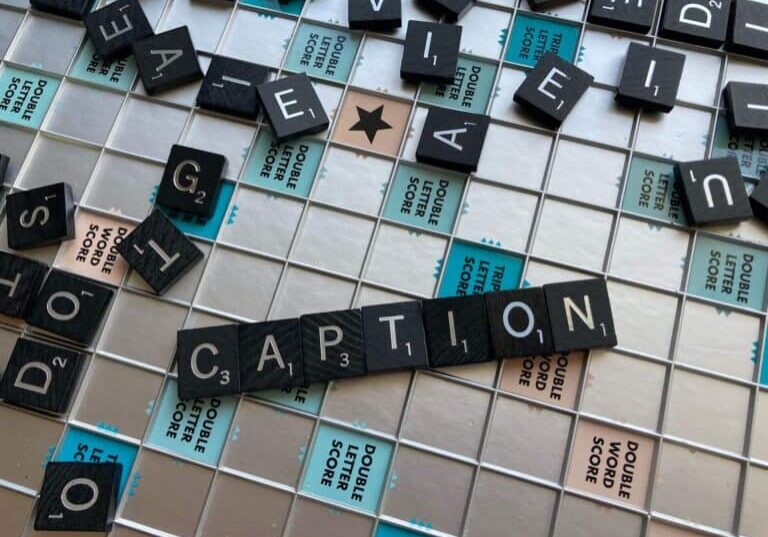SRT Files: Enhancing Video Content Accessibility & Engagement

Most video creators and brands are looking for ways to improve their reach, increase view times and create an impact on their audiences. Many are finding that captioning or translating their content with subtitles is a great way to accomplish these goals. Plus, as more brands look to become more inclusive, they’re finding that uploading their content with captions also helps to make their videos more accessible to individuals who are Deaf, hard of hearing and those watching without sound on social media.
By generating what’s known as an SRT file or a captioning file, it’s incredibly easy to upload your video and add subtitles or captions to it seamlessly. Since there are different captioning file types to choose from, let’s explore SRT files specifically so you can understand when they’re the most helpful.
The benefits of captions using SRT files
While captions can be added to video content using various methods, SRT files are widely accepted, supported and compatible across platforms. SRT files are, therefore, arguably the most popular choice when uploading captions. You can also easily edit SRT files, which can be helpful if you need to update your content.
Using SRT files to generate accurate captions benefits video creators and their audiences by:
- Enhancing accessibility and inclusion for viewers who are Deaf, hard of hearing, have learning disabilities or are neurodivergent
- Improving comprehension for those watching in a non-native language or with the sound off
- Increasing engagement and the reach of your video content
- Boosting SEO rankings as video platforms, such as YouTube, favour more inclusive content with captions and subtitles
Fortunately, creating an SRT file and adding captions is straightforward.
A deep dive: What is an SRT file?
SRT is short for ‘SubRip Subtitle file’. The name comes from SubRip software originally used to ‘rip’ or extract subtitle information from DVDs and other video content. Today, most media players and video platforms, such as YouTube, support SRT files to be able to show the captions on screen.
An SRT file links to your video content, but it is a plain text file which doesn’t contain any audio or video content. Instead, the purpose of an SRT file is to work alongside your video file to support the creation of captions. Verbit Go helps to produce SRT files quickly so that content creators can have the files they need as soon as their videos are ready to be posted. Each SRT file includes the following key components:
Transcription
A transcript is the speech in the video in a text format. An SRT file uses the speech transcript to generate the text on the screen for captions and subtitles. Any errors in the transcript will also appear in your captions and subtitles. It’s therefore vital to start by producing an accurate transcript that mirrors the audio spoken in the video.
Sequence
The timing of the captions of course, matter. An SRT file divides the transcript into manageable sections, enabling the matching of on-screen action to the text. Each line or sequence is assigned a number and separated with a blank line to indicate when the video should display a new text segment. The length of a sequence is important. If it is too long, the text may not fit well on a screen. With an SRT file, you don’t need to worry about any of this from a manual standpoint.
Timecodes
An SRT file labels each sequence with a start and end time using an hours:minutes :seconds,milliseconds format. The accuracy of the timecodes is crucial as it indicates at what point the video should display and remove the relevant caption.
For captions to align with the audio in your video, your SRT files need to have the proper formatting and correct timestamps. Any mistakes can cause a mismatch between the captions and the action on the screen. Using a professional service, such as Verbit Go, ensures your file is accurate and contains all the necessary details.
Once you have your accurate SRT file, it’s incredibly easy to upload it as you upload your videos and experience the advantages of having captions available for your content.
How to create SRT files
The first step in producing an SRT file is to create or have a transcript created of your video. Any errors will be visible in the final captions, so the transcript must be accurate. Producing a transcript on your own can be time-consuming, so it’s best to use a professional transcription service, such as Verbit Go, that can do so quickly and at high levels of accuracy you can rely on.
With most online tools or transcription providers, including Verbit Go, you simply start by uploading your video file online. The provider you’re using should understand any nuances to be aware of when creating the transcription and the correct formatting needed for the output. It’s important to check free tools’ capabilities, which may miss out on these specifics.
With professional services like Verbit’s, expert transcribers will be assigned to transform the audio in your video into text accurately. The software then aligns the transcript to the audio and produces the required timestamps for you. This process works well for most applications.
When the conversion of your transcript into an SRT format is complete, your file will look like this example and can be opened on any standard text editor:
Closed Captions Example
Once your file has been produced, make sure to take the management of your files into consideration, as organization is key. Using consistent naming conventions allows for easy reference and retrieval, especially when dealing with large volumes of content. It is also best practice to keep backups of SRT files for revising or updating your content.
Creating accurate files for video content, especially for longer videos, can be time-consuming and prone to human errors. Using a professional service is an efficient and cost-effective way to ensure a good result. Once you have your SRT file, you’re ready to offer captions for your video.
Uploading your SRT file to start seeing captions
Most video and social platforms widely accept SRT files for adding captions to your video. The positive impact of captions is well-documented and actively encouraged on video platforms, such as YouTube, Vimeo and on social. Uploading SRT files also gives viewers the ability to turn the captions on and off, rather than publishing a video with captions “burned on” already so that all must watch with them. Giving users options will be appreciated by your audiences.
Implementing captions shouldn’t be your final step. Before you click to publish your videos, you should still be reviewing the results. Here are a few things to look out for:
- Check the accuracy of the captions
- Ensure the synchronization between the captions and audio works well
- Confirm that your viewers will be able to read the captions easily and that they do not cover or overlap with any content shown in your video itself
The best way to produce accurate SRT files
The benefits of captioning your videos are hard to ignore. Increasing the accessibility of your content is vital in delivering a more inclusive experience to both viewers with disabilities, as well as those who choose to watch video content with the sound off. Captions can help to increase video completion numbers, and over 100 studies have also shown that captioning helps audiences retain what’s shared in your content by both hearing it and seeing it.
However, when there are errors in the captions you upload, it can greatly confuse viewers and do more harm to your video than good. The importance of captioning accuracy is paramount. Partnering with a trusted provider, such as Verbit Go, will help with your ability to have SRT files created which are accurate and deliver high-quality captions more quickly. Get an instant quote to start captioning your content today.