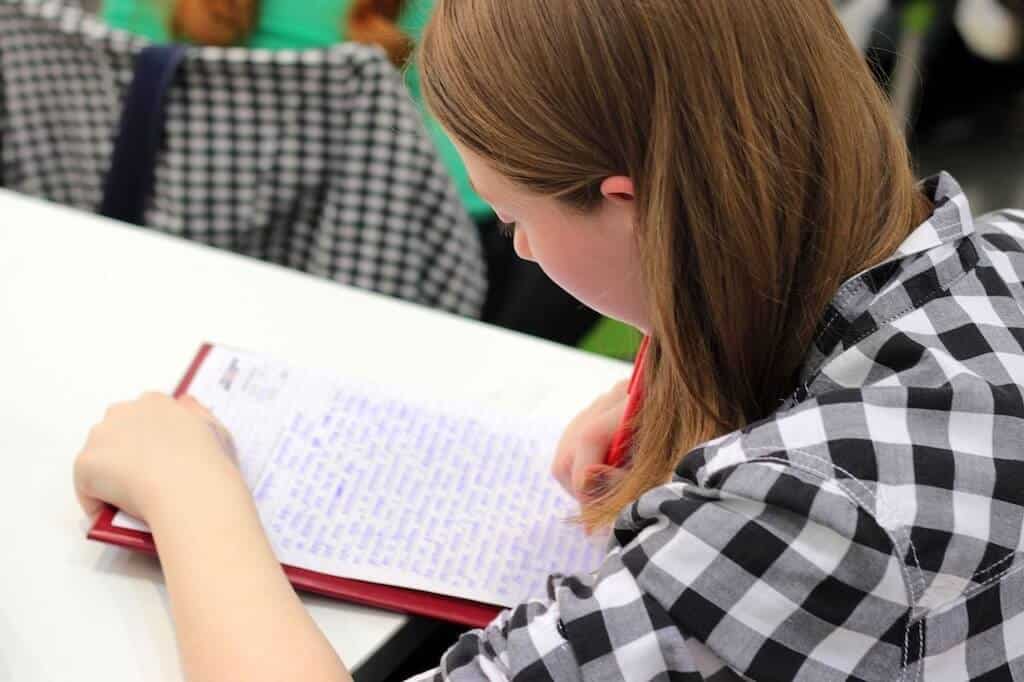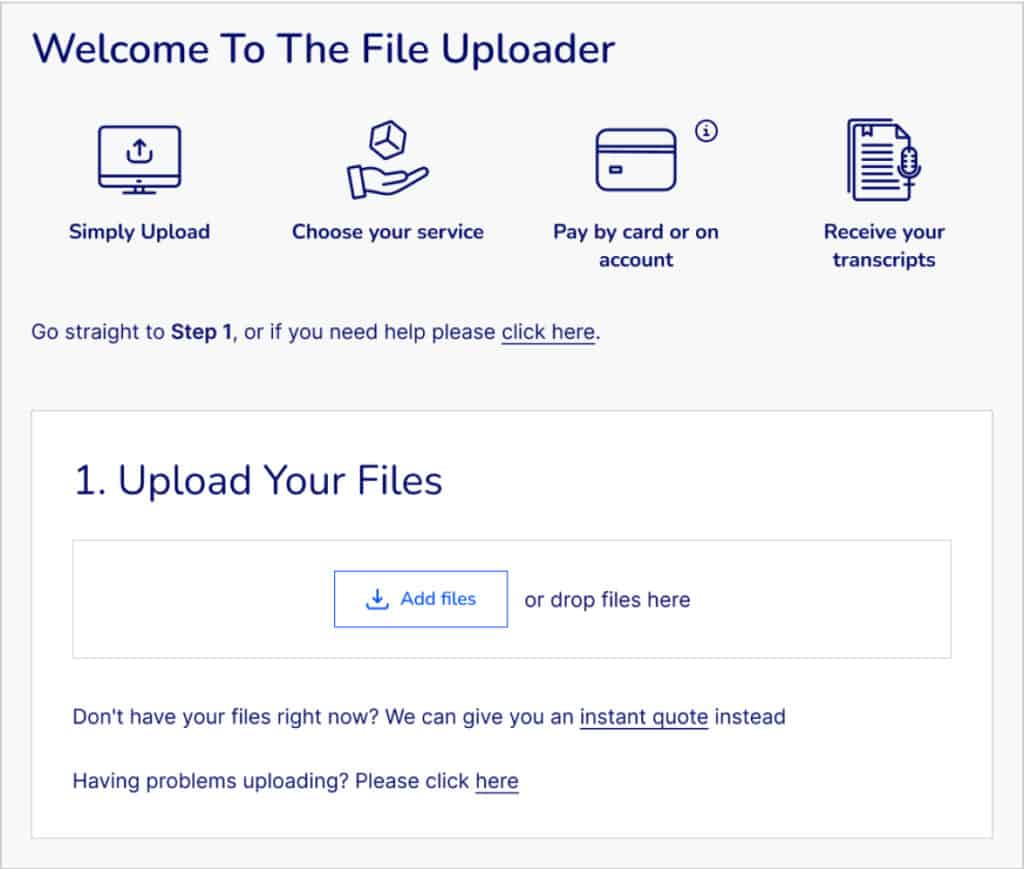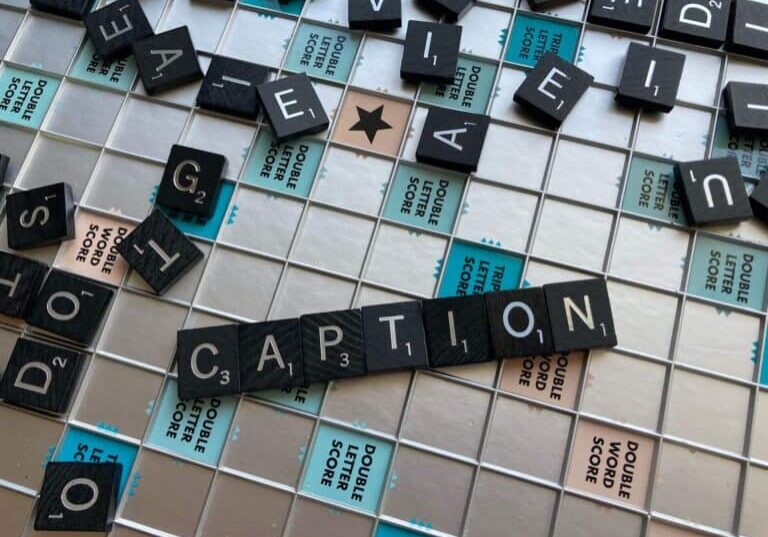Voice Transcription: Understanding How & Why Professionals Are Transforming Speech to Text
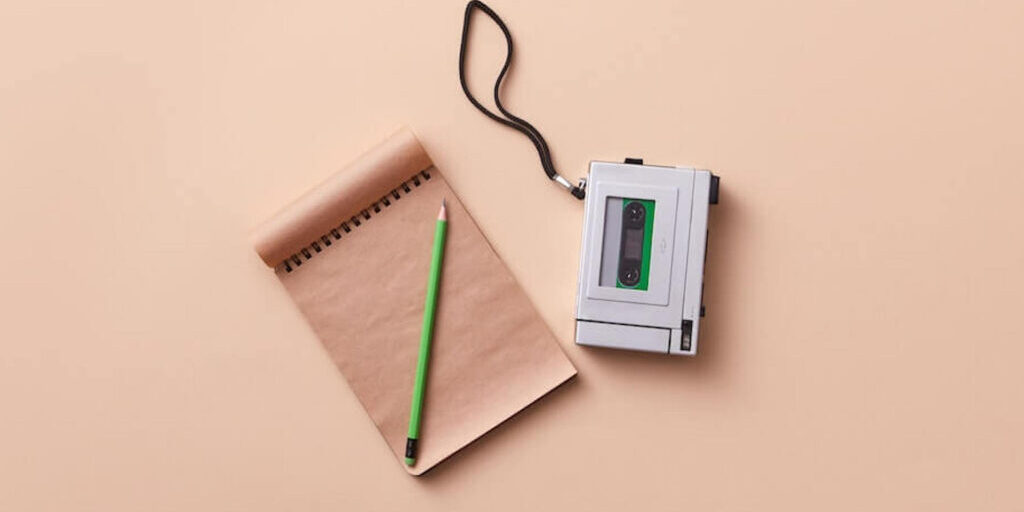
While today’s work environments are becoming more digital, 77% of customer service communications are still happening on the phone. While tools like Slack are at employees’ disposal, professionals are also still relying heavily on telephone and video calls to stay connected internally. Jumping on a quick call can help resolve issues faster than a back-and-forth email chain for both customers and brands.
With this reality in mind, more companies are turning to voice transcription to keep records of correspondences and act on the information being shared on these calls. Capturing information through voice memos and recordings, of course helps, but having word-for-word, searchable text of the dialogue can be important in many scenarios. Everyone from general business professionals to medical practitioners, scientists, journalists and lawyers are all seeing the benefit of being hands-free and using voice transcription tools to keep track of the vital information which was shared.
Effective voice transcription can make it much easier to refer back to call recordings, customer conversations, business podcasts, meetings, etc. Audio files on their own can’t be easily searched or scanned in the same way a text document can. Professionals are using voice transcription to generate helpful text-based accounts that can be easily referenced, searched and shared.
What is voice transcription?
Voice transcription is the process of transforming speech into a text format. These transcripts have numerous applications. Individuals can use voice transcription to produce a text account of information they dictate by speaking aloud. They can also employ voice transcription to convert audio recordings of calls, meetings, interviews, podcasts and more into text. Live transcription is also being used to provide a text version of what’s said in real-time during live events, such as webinars, lectures and presentations
Transcribing speech to text can help organizations and individuals work more efficiently. However, it’s also a necessity for some individuals. For example, some professionals with physical, cognitive or learning disabilities may rely on voice transcription for equity and note-taking.
The benefits of voice transcription
Transcribing audio and video content not only boosts user productivity but presents additional benefits, including:
- Increased accessibility for individuals who are Deaf or hard of hearing so that they can engage with equity during and after meetings, training sessions and podcasts.
- Enhanced learning, comprehension and information retention, especially for non-native speakers or those who prefer to consume information in a text format.
- Faster information retrieval with the ability to search and scan in text-based formats. The ability to search and scan text documents also makes repurposing content easier.
- Record keeping for legal purposes, including the ability to share direct quotes or metrics which were said.
It’s worth noting that in order for transcripts to truly be helpful, they also need to be accurate. For accessibility purposes, transcripts must have an accuracy level of 99% to meet the required standards, such as those of the Americans with Disabilities Act in the US or the Equality Act in the UK. Aside from accessibility requirements, errors can also cause content to be misunderstood and impact the effectiveness of search functionality. Errors can make businesses look unprofessional, result in misquotes, and in turn, hurt the brand.
While the benefits of transcription are clear, not everyone knows how to turn their voice recordings into text and generate accurate transcripts.
The methods and tools for voice transcription
You can choose between three main methods to transform speech into text. Each option comes with varying accuracy levels, speed and costs.
Manual transcription
Manual transcription involves listening to the audio or video recording in question and typing out everything that is heard. This DIY approach may come across as a cost-effective option, but if you’re not an experienced transcriber, the process can be extremely time-consuming and tedious. It’s also likely to result in at least some human errors.
Automatic transcription
Automatic transcription uses a form of artificial intelligence (AI) known as automatic speech recognition (ASR) to recognize speech and convert it into text. You can find automatic transcription for free on some apps and platforms, but you’ll need to be wary of the output. Transcription and dictation options are sometimes included in subscriptions for tools such as Zoom or Microsoft Office.
While automatic transcription can turn speech into text in seconds, its accuracy is wide-ranging and prone to errors. Errors may be limited to misspelt words or names or could include entire passages of incorrect text. These errors can make outputs challenging to read or, in the worst cases, impossible to decipher. Correcting the mistakes can take significant time and resources. You should always test out AI-based technologies before committing to them, especially in professional use cases or to assist individuals with disabilities
Professional transcription services
Professional transcription partners like Verbit Go can be used to deliver transcription accuracy levels of 99% and above.
Many paid transcription services are purely human-based, while some utilize ASR technology in the process and complement it with editing by professional human team members to guarantee accuracy. With a professional transcription service, it’s typically quite easy to upload your audio and video files securely online, as most accept all standard file formats, such as WAV and MP3.
Professional services also often provide various customization options to cater to your specific needs. With a professional service like Verbit, you can receive word-for-word accounts, word-for-word accounts, known as verbatim transcripts, or more summarized documents. You can also ask to include details, such as timestamps or speaker identification, to enhance your transcript.
The security of the service or platform you’re using is also important to consider. As most recordings include personal, sensitive or confidential business information, you need to make sure it’s being protected as it’s transcribed. Trusted providers, like Verbit Go, offer secure transcription services to give its transcription partners peace of mind that their content won’t fall into the wrong hands.
How to use voice transcription services
Voice transcription should be simple to use. With Verbit Go, the process of accurately transcribing your voice recordings is done in five steps and involves the use of expert transcribers for top accuracy.
Step 1: Upload the audio file of your recording to Verbit’s fully encrypted online portal.
Step 2: Select the service you need from the options available, including the turnaround time.
Step 3: Add any customization options, such as US English.
Step 4: Pay with your credit card in your chosen currency.
Step 5: Receive an email notification when your file is ready for download.
Best practices for accurate transcription
Accurate transcripts hinge on various factors, from the quality of the recorded audio to post-transcription quality control. Ensuring you’re taking steps to record strong audio in the first place will lead to better results. If the audio isn’t clear, neither a machine nor a transcriber can provide an accurate text version. Making sure to remove background noise, check your microphone and technology and other key steps can help you receive a more accurate transcript every time.
It’s also important to understand how complex your audio or video file will be to transcribe. For example, if you need a transcript for an event which had speakers with accents, featured multiple speakers, included specialist or technical language or background noise that you couldn’t silence, an automatic transcription tool won’t be your best bet for accuracy.
Professional transcription services like Verbit Go’s are trained to handle these nuances and deliver highly accurate transcripts. Verbit Go conducts manual proofreading to assure accuracy. Double proofreading is also available to increase accuracy to 99.9% when necessary, which isn’t something you’ll get from an AI transcription tool alone.
Making steps on your end to obtain clean audio and then considering the subject matter at hand and the speakers who are involved in the content will help you steer yourself toward the best result for an accurate transcript.
The future of voice transcription
The need for businesses to create and use transcription shows no sign of slowing down. As transcription technology and AI accuracy advance, more businesses will continue to turn to it to make their calls and meetings actionable through referenceable text. Plus, as more businesses look to not only promote efficient work but more inclusive workplaces and accessible brands, they’ll need to offer employees and their customers transcripts for equity.
Even the popular messenger WhatsApp is rolling out auto-transcription for voice notes in its app. Today’s users and audiences want choices and presenting them with the ability to not only listen but read communications is proving to be necessary.
While WhatsApp is using an AI-based tool to produce their transcripts, when it comes to longer-form content and business settings, you shouldn’t overlook the benefits of a human touch in the transcription process. Automatic transcription services can’t yet produce transcripts that are accurate enough for most professional settings or accessibility purposes. Verbit Go provides a cost-effective and secure method to obtain the high-quality, accurate transcripts that today’s business leaders need. Use our generator to receive an instant online quote today to start transcribing your content.