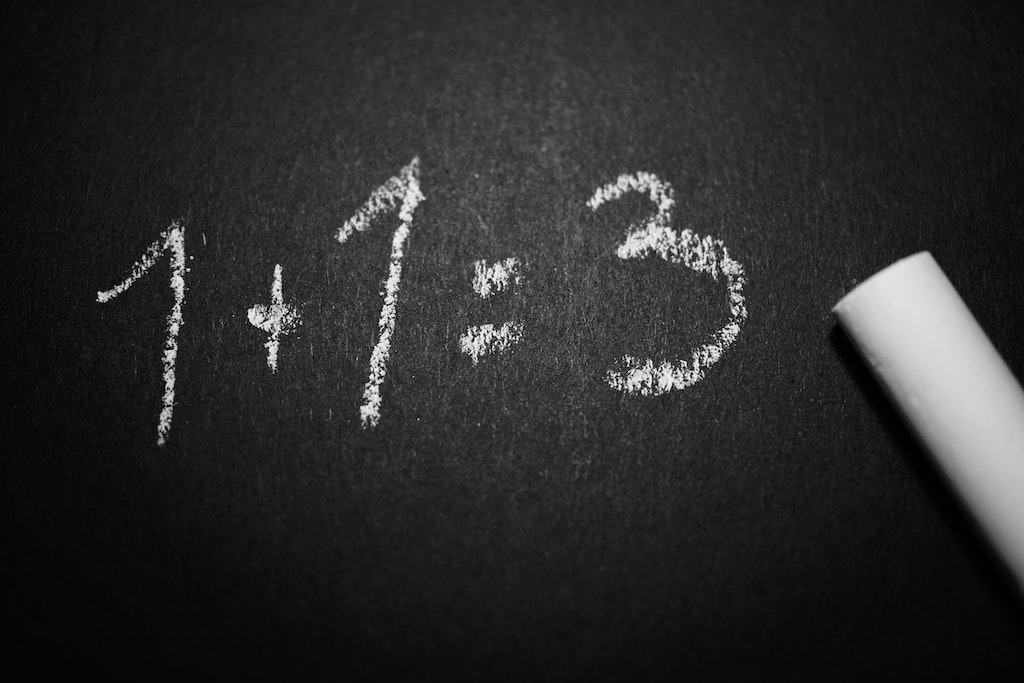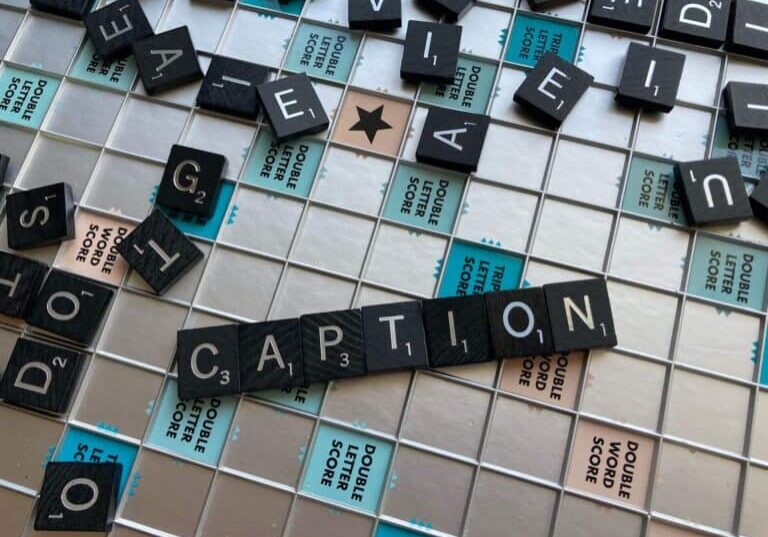How To Accurately Convert MP3 To Text Files

More professionals are hosting team calls and client calls online and recording them. More businesses are launching podcasts too. Overall, audio is being captured and recorded much more frequently. However, working with audio files and going back to listen can be time consuming.
Instead of recording and neglecting the important information being collected, more are converting their files, which are usually MP3 to text. Having important or even daily audio content available in text formats makes it more accessible, as well as searchable and easier to share highlights with others. The process used to convert mp3 to text is not only easy, but the results can also help audiences and customers to discover you.
Here are some helpful pointers on why you might want to consider using an mp3-to-text converter and how to adapt your daily audio files, podcasts and more into helpful transcripts.
First, what is MP3?
MP3 is one of the most common audio file types available. You’ll see a file extension ‘.mp3’ at the end of your clips. MP3 is a compressed audio digital file. During the compression process, some of the original data may be lost, but the resulting audio is still high quality. This compression just makes your file sizes more manageable for sharing and storing purposes.
Music, podcasts, calls and more can all be stored as MP3 files. MP3 is a popular format being used as professionals can play these files on most digital devices without needing any special software or apps.
Why you should consider converting your MP3 files to text
Text of your audio files, also known as transcripts, provides a written account of your audio content. Transcripts bring forward many benefits, including:
- Improved accessibility so those who are Deaf or hard of hearing can engage with the content, such as podcasts and recordings of meetings and training sessions
- Efficiency, with the ability to search and scan for keywords and phrases quickly instead of needing to relisten to clips
- Discoverability, as text versions of your audio can be scanned and indexed by search engines for improved SEO (Search Engine Optimization)
- The ability to repurpose content from audio quickly, as you can more easily identify important bits to publish, such as quotes, with an easy copy and paste from a text document
How can you convert MP3 to text?
Transcription services, like Verbit’s, make it easy to transform the audio content stored on your MP3 file into a text-based format. In fact, audio transcription can be used for not just MP3 files, but WAV to text as well.
There are different options for audio-to-text transcription available to you, but they will vary in their accuracy and may take different amounts of time to be produced. The benefits of having a text version of your audio can diminish if your transcript contains too many errors. Your ability to successfully search, or use the content more widely, can be hindered by inaccuracies. You also don’t want to spend time manually editing incorrect transcripts, so it’s important to utilize a professional solution whenever possible.
How accurate is the MP3 transcription available?
The accuracy of your MP3 transcript is dependent on a few key factors. These include the quality of the original audio you captured, as well as which transcription service you select. Verbit Go has the expertise to consistently perform at accuracy levels of 99%+, making it a strong choice for professional use cases.
Preventing and handling poor audio
If you’re likely to want to transform the audio you’re capturing into transcripts, you should be wary of background noise, multiple speakers who may talk over each other or muffled sound. Transcription is possible on poor-quality audio files, but in these cases using a professional service will generate the best results. Automatic tools often won’t excel at capturing elements that are challenging to decipher and AI-generated transcripts may return incorrect information or be left blank.
Verbit Go is trained to handle poorer-quality audio better than AI tools alone. However, if specific words, or whole sections of your audio, can’t be made out, they will be marked in the transcript for your reference. For example, a single missing word can be flagged or even an entire section as ‘inaudible’ in these instances.
For accurate transcripts, you also may need to consider solutions that have specialist knowledge or skill in transcribing more difficult audio accurately.
Trickier elements to transcribe may include:
- Strong accents
- Local dialects or slang
- Specialist terminology
- Multiple speakers
To ensure the best outcome, keep the level of your audio in mind when choosing how to generate your transcripts. For example, Verbit Go will provide human transcription options to accurately transcribe audio from a focus group recording or podcast recording which features multiple speakers and background noise.
While choosing an automatic transcription option might seem fine, know that if the accuracy or format of the transcript you receive isn’t suitable, you can spend hours making the necessary edits manually. Trying to create a transcript yourself is also a time-consuming process. Choosing the correct transcription service for your needs will save you time and effort in the long run.
Choosing the right transcription service
There are two main types of transcription services.
- Automated Speech Recognition (ASR) services: These use AI-based technology to transform your MP3 files to text without human intervention. Online MP3-to-text converters offer a low-cost and quick option, but accuracy levels are not guaranteed and are often low. If you have poor-quality audio or complex requirements, the accuracy levels can dip further as a machine will struggle to decipher the content.
- Professional transcription services: Verbit Go falls into this category, providing human-generated solutions. Hybrid solutions are also available which combine ASR with human editing. The human intervention, either from the get-go or with editing after, increases the accuracy levels and allows for additional levels of customization that aren’t possible with solutions that rely solely on ASR. Although human and hybrid transcription may take longer than automated MP3-to-text software, many services like Verbit Go offer turnaround time guarantees to meet your specific needs.
If your content contains sensitive, confidential, or personal information – which it almost always does – you should ensure that no matter what solution you’re using provides you with security for peace of mind. Using a secure transcription service like Verbit Go’s will help you keep the data or sensitive information contained in your audio recordings safe.
How to convert MP3 to text
Verbit Go offers a simple online process to convert MP3 to text.
- Upload your files online to the fully encrypted portal.
- Select the transcription service you require.
- Choose the guaranteed turnaround time to fit your schedule.
- Add any customization options, such as speaker identification and timestamps.
- Pay with your credit card in your preferred currency.
- Once your file is uploaded, it will be allocated to an experienced transcriber to complete and turn around within the selected time frame.
- Receive a notification when your file is ready to download from our online portal.
Receiving accurate MP3 transcripts
With the right transcription partner, obtaining an accurate transcript of your audio content should be not only helpful but easy. Verbit Go accepts a wide range of file formats for transcription, including transforming your MP3, WAV, and M4A to text. Our fully encrypted online portal is open to service your audio files at any time and provides a simple and secure process for uploading your files.
Even if you don’t yet have your MP3 files to transcribe now, you can visit Verbit Go to learn more about how we can help you make your content more discoverable and accessible. Receive an instant online quote here.