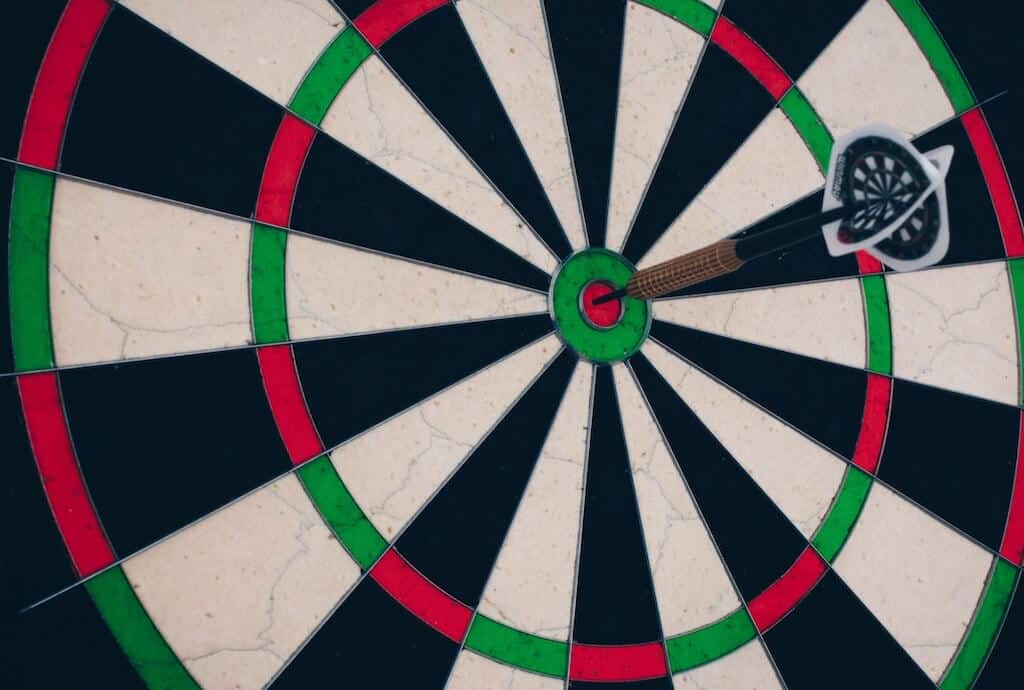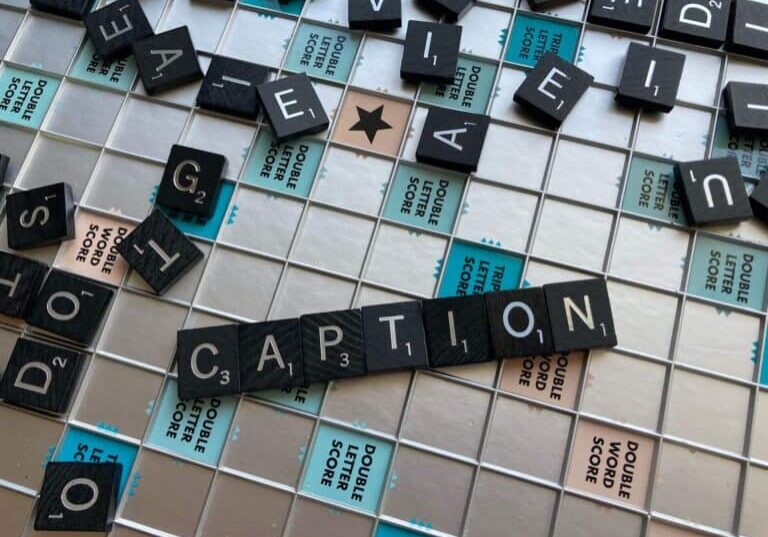OGG to Text: How To Convert Your Audio Files to Text

WhatsApp, the popular mobile messaging platform, gave its users the ability to listen to voice notes at faster speeds for a reason. Playing voice messages back at 1.5x and 2x speeds helps people get the intel they need more quickly. Today’s consumers and employees are constantly looking for efficiencies to get time back in their days. People just don’t have the luxury of time to listen to long audio, especially when only some of the content contained in them is relevant to them.
This trend is popping up in the business world now in the form of converting audio to text, specifically for file conversion of what’s known as OGG to text. Having these audio clips, including OGG files in text formats, allows people to search and consume the content contained within them much more quickly.
With many audio file types available to you, you may be less familiar with OGG files. Here are some details about OGG files and how having the ability to convert OGG to text may be valuable for you.
What is an OGG file?
OGG is a type of audio file container that has the file extension .ogg. OGG can store various forms of data, including video, but it’s used primarily for audio. You may be more familiar with other audio file types, such as MP3 and WAV, but OGG has some advantages over its more popular counterparts.
OGG provides a smaller file size and better sound quality when compared to MP3 for the same audio content. OGG is also a free, open-source audio format that anyone can use, which means it can be used or developed by organizations without the need to secure expensive licenses. By contrast, copyright restricts the use of other formats such as MP3. Many professionals are finding that having text, or word-for-word transcripts, of the content shared in their OGG files can help them to work more efficiently. They’re using converters to transform their OGG files into text.
What is an OGG converter?
There are two types of OGG converters available to you. The first type is a general file converter, which helps users change OGG files into different file formats, such as an MP3 file. This process can help to resolve compatibility issues you may experience when using specific devices or software. Plus, some turn to general file converters to reduce their file sizes.
The second is an OOG-to-text converter, which transforms audio files into helpful text documents. Simply put, this process is transcription. To do so accurately and quickly, many use professional transcription services, such as Verbit’s, over free, automatic tools on the market which may not always accept the wide range of file types you’re using, including OGG. With a process like Verbit’s, you can simply upload your OGG files directly and have them transcribed within the time frame you need.
How do I convert an OGG file to text?
Converting files from OGG to text online is easy, especially with services provided by professional partners like Verbit. While there are online, free converters available to you, it’s important not to overlook security in the process. Keeping the content contained in your OGG files safe and confidential should be your highest priority. With the Verbit Go portal, which is fully encrypted, you can have peace of mind that your content will remain secure from the moment you upload your file. This reality is a key advantage of using Verbit’s process, which involves the following steps:
- Uploading your file or multiple files to the portal
- Select the type of transcription you need and the turnaround time you need. Different transcription options are available from verbatim word-for-word options to more concise varieties, such as Intelligent Verbatim.
- Choose any customization needs for your transcript from options, including timestamps and speaker identification
- Confirm your order and pay with a credit card
With Verbit’s process, an expert transcriber is assigned to your file to convert OGG to text accurately. Our quality control process is one of the big benefits of using Verbit’s platform over others out there. Once the file is ready, you’ll receive a notification via email to inform you that it’s ready to be downloaded.
Since you’re likely working with more than just OGG files alone, know that the same streamlined process can help you convert other file types, such as MP3, to text too.
How accurate is the OGG transcription available to you?
Accuracy is a crucial consideration when it comes to OGG transcription.
Errors in a transcript can cause confusion among teammates or consumers, inhibit successful searches of the content or cause embarrassment for your organization if there are misspelled names or terms. In addition to the efficiencies which come with having audio in text formats, many are also turning to transcription for accessibility purposes. Having transcripts means that individuals who are Deaf or hard of hearing can also access the content with equity. In these cases, the accuracy of the transcript you receive is paramount to meeting the required standards for individuals with disabilities.
Whether it’s OGG files, WAV to text transcription or AAC to text you’re after, know that the accuracy levels delivered by different services will vary. For example, automatic speech recognition (ASR) solutions usually have accuracy rates of around 85%. Although this figure is impressive for a machine, in reality, it means that 15 words in every 100 are wrong. For many uses, particularly in business settings and for accessibility needs, this level of accuracy needs to be much higher. Bringing ASR transcripts up to an acceptable level of accuracy manually is also a time-consuming and tedious process.
A better bet is to lean on hybrid solutions which combine ASR technology with human transcribers to do the editing efforts or human-only services, such as Verbit’s, to provide the highest levels of accuracy, with consistent levels of 99% accuracy or above.
Aim for accurate transcription from the start
If the goal of transforming your files from OGG to text is to drive efficiency, there’s no point in using transcripts that need TLC to be accurate. Verbit can serve as an effective partner to meet any of your transcription needs on audio and video files.
Whether you’re working with audio for podcasts, interviews, events or daily meetings, Verbit can help you save time and work more efficiently. Our team is skilled at OGG files, what’s needed to convert M4A to text, at producing subtitles and everything in between. Receive an instant online quote today.