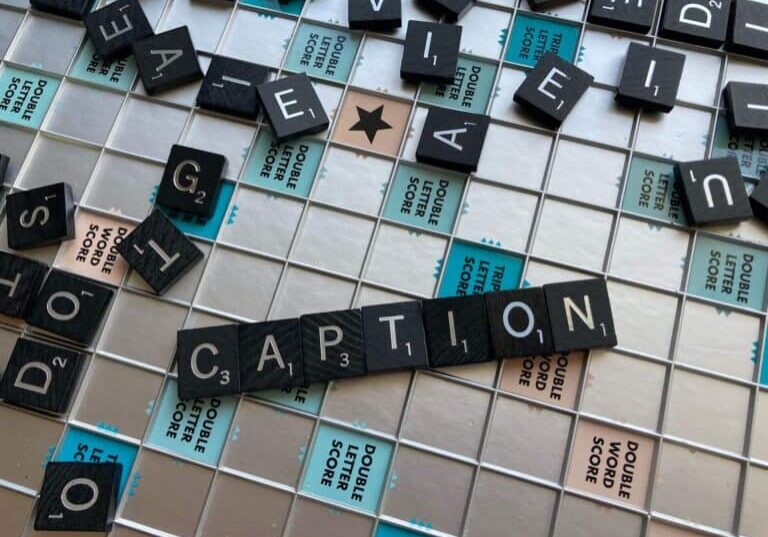What are Captions? A Helpful Explainer

Are you among the 92% of people who watch videos on your mobile without sound? If so, you likely scroll past content that’s not captioned, as it’s difficult to follow without this helpful text. Captions were originally designed to assist individuals who are Deaf or hard of hearing to improve the accessibility of video content for them. However, the rise of ‘silent viewing’ has made captions a must for every business to connect effectively to today’s audiences.
The role and functionality of captions
Here’s a breakdown of everything you need to know about captioning your content, how captions work and important considerations to make.
How captions work
Captions provide a text version of the audio in video content and are synchronized to match the actions on screen and words being spoken. Captions serve as crucial aids to provide equity to viewers who are Deaf or hard of hearing. Initially, they were placed on screen at feature films and were then rolled out across TV.
However, as the popularity of video content has increased, organizations and content creators are recognizing the importance of captions in making content accessible and more engaging for everyone. Whether it’s social videos or Zoom meetings, many are seeing great benefits in offering their video experiences with closed captions.
The purpose of captions
Captions are vital in making video content accessible for those unable to hear the audio. The ability to watch with captions can make or break the viewing experiences of individuals who are Deaf or hard of hearing. Plus, captions allow individuals who choose to watch with the sound off or are in an environment where the audio is difficult to hear, to still engage. Captions in the form of subtitles also aid in comprehension for global audiences who may be watching in a non-native language.
The benefits don’t end there. Captions are also known to increase engagement and the retention of information in a video. Plus, live captions are also now often required for live broadcasts and live events to provide equity.
While captioning in media, education, and other settings is often legally required, many organizations are choosing to use live captioning services to caption their videos even when it’s not required. Professionals have found that offering viewers the ability to watch with captions means providing equity, but also capturing people where they are – whether they’re commuting, on-the-go, have a sleeping baby or partner, or simply prefer to watch without sound.
Why having accurate captions is critical
Captioning your content is beneficial in many ways, but it only works effectively when the captions are accurate. Accuracy is a critical component in understanding captions. Errors can make content challenging to follow for some, or worse – provide inequity to those who need them. Inaccurate captions can even change the meaning of your content. While many free captioning services are available or built into the platforms you’re using, it’s important to enlist captioning services, like Verbit Go’s, that deliver at least 99% accuracy levels. If you’re opting to caption, you want to come off professionally and ensure you meet accessibility requirements to avoid potential issues.
Different ways to display captions
There are two key types of captioning – closed and open. Closed captioning, often abbreviated to CC, means viewers can turn the captions on and off themselves. Open captions indicate that the text is burnt into the video file. The viewer cannot turn them off; they will be permanently visible.
Whether you’re using closed captions or open captions, considering their placement on your video is key. They must be clearly visible, but you also don’t want them to block any visual elements of the video. Captions are typically placed along the bottom of the screen, usually appearing in white text over a dark background, so that they can be easily seen.
Captions vs subtitles
Captions and subtitles can be easily confused. They both offer a text file that includes timing information to match with actions in a video. However, captions and subtitles are not the same. Captions were created for those unable to hear and appear in the original language of the audio. Subtitles were introduced to help audiences who can hear the audio, but don’t speak the language the content is in. Films and TV shows are often distributed in different languages, allowing viewers to select from various subtitle options to understand the content in their preferred language.
Since captions are designed as an accessibility aid, they typically include the text version of the spoken word, but also other sounds, such as sound effects and music to provide context. In contrast, subtitles are usually limited to spoken dialogue.
The process of creating captions
While adding captions is an extra step in the video creation process, it’s also quite easy. Professional services, built-in tools and software are all available to streamline the process.
Caption creation process
Caption creation may be offered within the platform you’re using and can be created using automatic speech recognition technology. Alternatively, you can upload files to be captioned by professional services which use either automatic speech recognition tools or human captioners. The captioning files can be created quickly and returned to you to download and upload with your content. If you’re using a professional service, you’ll likely be able to dictate how you’d like your captions to appear, whether you need speaker identification and timestamps marked, and much more.
Manual vs automatic captions
You can create captions manually yourself by watching and rewatching your content to capture every word in writing, but it is not recommended. Attempting to undertake this task yourself is only practical for a short video with minimal speech, such as a story for social media. Long-form content could take hours or even days to complete. Instead, it’s best to consider the services available to help you produce the necessary caption files. Two main types of services exist: those that rely solely on technology to create automatic captions and those that use some form of human intervention. The latter helps to prevent errors and inaccuracies, making it necessary to provide viewers with equity.
Automatic captions use Automatic Speech Recognition (ASR) and text alignment software to produce a caption file. Many video platforms, including YouTube, will have a built-in tool to automatically add captions to your content. These tools can be tempting as they are usually free and fast. However, the accuracy levels are often low and won’t meet accessibility standards. You may need to spend significant time editing the files you receive to get your captions to the necessary accuracy level.
More professional services, like Verbit’s, use either human captioners from the get-go or a powerful combination of technology to initially produce the captions and human intervention through editing. This process delivers more accurate outputs than automated captions can achieve alone. Services with a human element can understandably take longer than automated services, but Verbit Go provides its partners with guaranteed turnaround times to help you plan and consistently receive what you need on time.
Software for caption creation
Free and paid software exists to help you to create captions. Many video hosting and social media platforms have built-in captioning creation to support both users and viewers. For example, if the creator adds captions to their video via Instagram, the captions will be visible on the posts they share. As a user, you can also turn on auto-generated captions in your settings for any videos you view, regardless of the settings chosen by the creator. You’re likely to know right away if they were produced by AI alone and are accurate or not though.
Although convenient, captions that are auto-generated with these tools mean accuracy levels can be low. Some built-in services which are free to use also include an edit feature to allow you to correct mistakes before you publish the content, but that can take time too.
For reliable captions every time, a professional service, such as Verbit Go’s is your best bet. With Verbit Go, you’ll receive highly accurate caption files to import into your chosen platforms without editing. Professional services still provide a cost-efficient way to streamline the caption creation process, with little to no editing time needed by you.
Professionals & brands need professional quality captions
Professionals, content creators, producers and influencers alike should not overlook the importance of captions in today’s digital landscape. In the US alone, 48 million individuals are affected by hearing loss and rely on captions to engage with video content. Alongside making video content more accessible, captions are simply preferred by many. They can increase engagement, improve viewer comprehension and boost your Search Engine Optimization (SEO) efforts too since they make videos searchable.
No matter how you produce captions, they must be accurate. Errors can cause businesses to lose credibility and cause frustration for viewers.
You can use a professional service, such as Verbit Go, for effective captioning that reaches the high levels of accuracy needed to provide a good experience for your viewers.
Using Verbit Go for captions simplifies the process of creating captions for your video content. One of the key advantages of Verbit Go is our experienced human transcribers, who have the skills and experience to deliver 99%+ accuracy consistently. Also, Verbit Go features a fully encrypted online portal to keep your video content safe and secure until you’re ready to publish it.
To learn more about Verbit Go captioning options, you can find information here or get an online quote. Alternatively, if you’re a media company and are looking for broadcast-quality captions, live captioning and subtitles, Vitac, a Verbit brand can also help you.