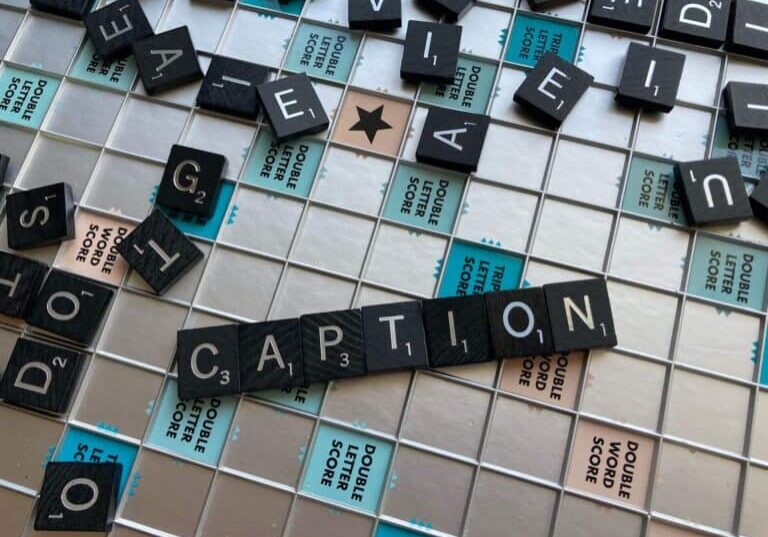How to Take Meeting Minutes

Taking minutes or notes at a meeting is a crucial job. Our simple guide outlines what a professional minute-taker should consider when attending a meeting.
Verbit has been providing professional transcription services, minute minutes & notetaking to businesses across the globe for over a decade; this is our guide on how to take meeting minutes like a pro, based on our experience.
Meeting Minutes document who attended the meeting, decisions reached, and follow-on actions. Minutes provide a concise written record of the event that can be shared and referred to. It’s common to have minute takers at a wide range of corporate meetings, board meetings, focus groups, committee meetings, HR grievances or just to have an official record.
To create useful minutes that can be understood by attendees and absentees alike, minute takers (aka notetakers) should be informed of the meeting’s purpose and agenda. This helps to ensure that the important elements are captured.
The method you use to take good meeting minutes may vary depending on the meeting formality and your familiarity with the organization and subject matter. Generally, recording the meeting is a good idea. If you miss something or need to double-check your notes, you can refer back to the audio (but be sure to check with the organizer that you can).
Typing on a laptop is the quickest, most efficient way to take effective meeting minutes. It is best to bring a backup source, like paper and pen, in case your computer suffers from a dreaded technical issue.
How to Take Meeting Minutes – Before the Meeting
If you are an outsider taking minutes, ask the meeting organizer if there is a standard meeting minutes template or document format, like PDF or Google Docs. Obtain a list of meeting participants and a meeting agenda and action items, which will be used to form the skeleton of your minutes.
Any record of a meeting should always contain the following:
- Date
- Time
- Name of the organization
- Meeting organizer
- Attendees and absentees
- Location
- Agenda
Ensure your laptop is fully charged, and that you have a spare notebook and pen in case your computer has a technical problem. Read the agenda, and skim through any background materials provided. Understanding the context and purpose of the meeting will help you take relevant, useful notes, and familiarize you with any jargon and acronyms.
Preparing to Take Meeting Minutes – When You Arrive at the Meeting
A minute taker should never be late. You don’t want to be the reason the start of a meeting is delayed. Make sure you arrive at least ten minutes early so you can get settled and prepared – whether you are joining a meeting in person or remotely.
You must be seated comfortably where you can see any visuals, like Powerpoint slides, displayed to the group. You should be able to record the meeting without strain.
Discuss any agenda changes or specific guidance with the meeting organizer. Confirm the timeline of when you will return the completed minutes to ensure expectations are understood. It can be useful to use the list of attendees to make a note of their positions to aid you during the meeting.
In-person meetings
Avoid sitting where multiple attendees will have their backs to you. Ideally, you will be seated at the conference table, near a power source for your laptop, with the attendance sheet and where you can easily make eye contact with the meeting organizer.
Virtual meetings or dialing in remotely
Zoom, Teams, and other conference call facilities are convenient but do pose some additional challenges. A few checks will ensure that the session runs smoothly.
- Agree with the meeting organizer on their preferences for video and audio options.
- Test the audio before the meeting to ensure you can hear clearly.
- Make sure you are in a location with a strong wifi connection and minimal background noise. Noise-canceling headphones can be a helpful addition.
Writing Meeting Minutes – During the Meeting
Make note of everyone in attendance, and who sends their apologies. Record their names and titles as written in the agenda.
The purpose writing of minutes is to record what decisions were made, and by whom. You will find that conversation at meetings doesn’t always follow the agenda. For example, friendly colleagues may spend the first few minutes casually chatting before the meeting formally starts. You do not have to record this.
Depending on the type of meeting, some organizers don’t strictly adhere to their agendas, and the meeting may go on several tangents. Record these diversions as diligently as you would agenda items. You can use your own shorthand and abbreviations to save yourself time and keep up with the discussion.
As a minute taker, you should never disrupt the meeting. If you can’t see or hear or missed an important point, however, wait until a person finishes speaking to interject. Do so confidently, quickly, and professionally: “Sorry, I didn’t catch that-what was the number you just said?” If your question is about the information that won’t be lost to memory, like the spelling of someone’s surname, follow up with the organizer afterward or refer to a recording.
Since taking minutes is not the same as transcription, you do not need to write a verbatim account of everything said to write effective minutes. Rather, under each agenda item, summarize the discussion, attributing each salient point to a specific attendee. The end state is to record decisions that were made, and how they were reached, so include disagreements and the sides of the discussion. A decision typically entails follow-on actions. Be sure to record who assigned subsequent tasks to whom, and the agreed deadlines.
After the Meeting
As soon as the meeting is over, note the time, fill in the details and check your work while the proceedings are fresh in your mind. Replace any shorthand with fully spelled-out words, and follow up with the organizer if anything was unclear.
If the meeting organizer’s due date for the minutes allows, take a break before sending them. Reviewing your notes with fresh eyes a few hours later may help you find minor typos.
Minutes should be grammatically correct, uniformly formatted, and easy to read. Send to the meeting organizer by the deadline, attached in the prescribed format. Retain your notes for the week following the meeting in case the organizer has any questions or clarifications.
- Board Effect – How to write minutes at a board meeting.
- Wild Apricot – Guide to writing meeting minutes.
- Resource Centre – Taking Minutes.
Taking meeting minutes is a skill and is a challenging task if you are actively trying to participate and contribute to a meeting. Outsourcing your meeting minutes allows you to fully focus on the meeting and get a comprehensive record of events. Get a quote for our Minutes from Audio service today.