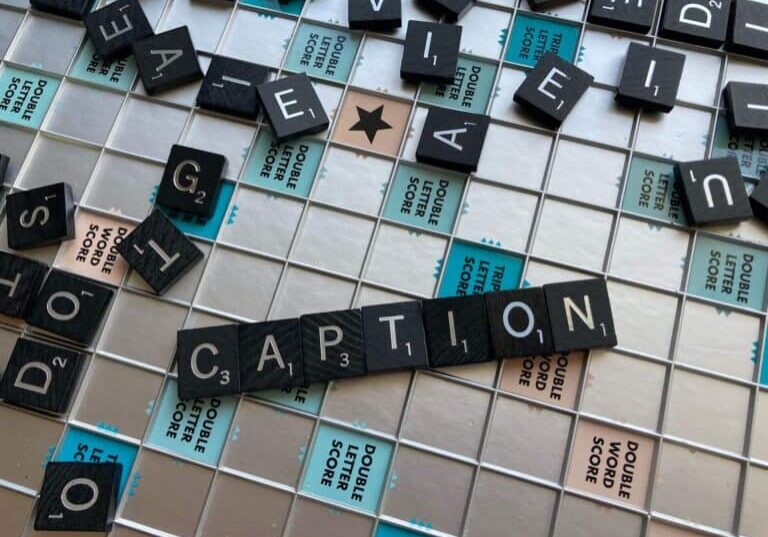Automatic Transcription: The Pros and Cons of AI Solutions

It’s hard to ignore the buzz around Artificial Intelligence (AI) and its promise to free professionals from mundane tasks. AI brings opportunities for improved productivity and enabling seamless workflows, yet its adoption remains at 55% among businesses currently. While AI can be an ideal solution to save time and cut costs, it needs to be implemented selectively.
Many are exploring how AI can help to make sense of and be applied to assist with the amount of audio and video content and recordings that businesses hold. Having transcripts of calls, meetings and events is something professionals are finding to be highly useful. However, can AI-generated automatic transcriptions be trusted to get the job done, and well?
Exploring AI and automatic transcription
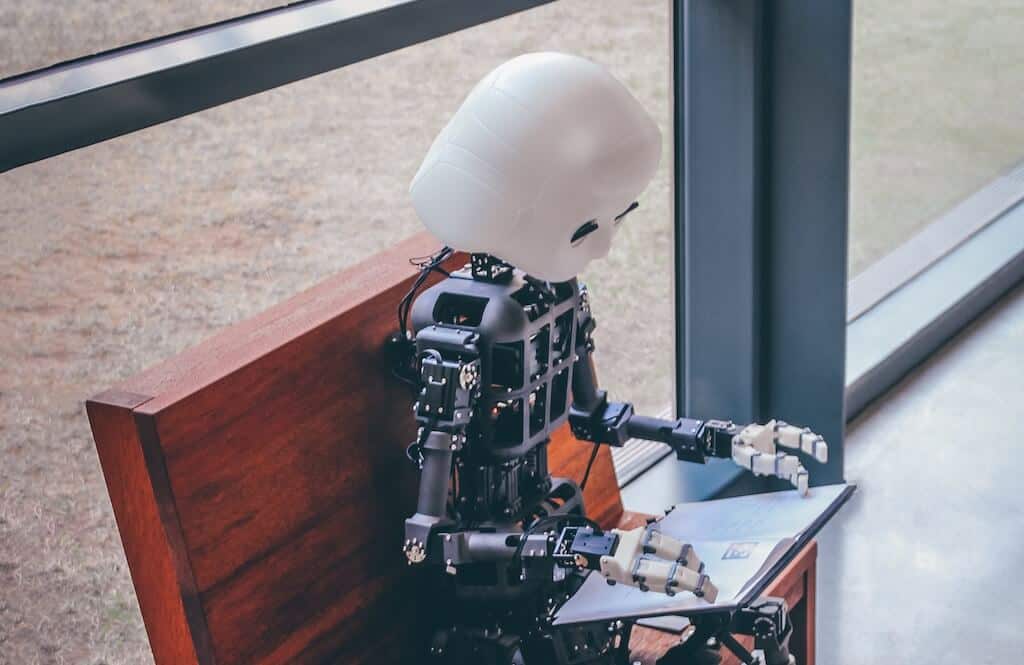
NLP is a form of AI that helps computers to understand human language as it is spoken and written. NLP is also used to produce outputs that sound like they were created by humans and is used in tools like ChatGPT. Machine learning (ML) improves the outputs of the software as more data becomes available for it to learn from. This technology helps transcripts become more accurate over time. The powerful combination of NLP and ML means automatic transcription is constantly evolving. In turn, the applications for automatic transcription also change as the technology becomes more advanced and reliable.
In addition to automatic transcription services, there are also speech-to-text apps. Users talk out loud to the app, which then turns the speech into text. These tools are often referred to as dictation software. These solutions are popular on mobile devices and include apps such as speechnotes, which offers a notepad for Android devices and a dictation app for iPhones.
Be prepared for results that may vary
It’s important to note that not all automated transcription solutions offer the same standard of output. While the overall process might be similar, the underlying technology, language dictionaries and algorithms differ. You could run the same audio file through two automated transcription solutions and receive different outputs.
Note that the accuracy seen between free and paid software can be large. However, if you don’t have a nice budget to work with, different pricing models and subscriptions exist that you can consider. You can also consider accessing free or lite versions with limited transcription minutes or features based on each project or your needs. Then, paid versions with more advanced features and higher volume limits can be used when the use cases are greater or accessibility comes into play. Paid software is likely to have better levels of accuracy needed for accessibility over free options due to higher levels of investment and improved technology. Professional services, like Verbit’s AI solution, also come with dedicated customer service and support to guide you.
Still, in specific situations, automatic transcription can be a helpful tool for individuals and businesses. However, it is worth deep diving into some of its benefits and limitations, particularly in professional settings, so you are prepared in your decision-making process.
Automatic transcription for businesses
When organizations have a high volume of audio and video content and less budget set aside to transcribe it to become searchable, referenceable and accessible, automatic transcription can help.
However, as most professionals require transcripts to be highly accurate to be useful, it is vital to understand automatic transcription’s downsides. In many situations, automatic transcription is unsuitable from the get-go. For example, to meet accessibility standards for individuals with disabilities, transcripts must reach a minimum accuracy of 99%. Automated solutions will fall short.
Here is a breakdown of the benefits of automatic transcription for when accessibility isn’t the driving factor or your team does have the bandwidth to check and edit the transcripts to a higher accuracy level.
The benefits of automatic transcription
Speed
A key advantage of automatic transcription is the sheer speed at which it can produce a transcript. The use of technology means that a text version of your audio and video content can be ready in minutes. Automated transcription for live events can be helpful if alternatives aren’t practical. It can be good to let people know in advance that you’re using an automated solution so they’re aware mistakes are likely. Alternatively, near real-time solutions for live events that combine the speed of AI with human experts for superior accuracy levels are available.
Cost
Automatic transcription is provided at a lower price, sometimes even free, since there is little human involvement. This can enable professionals to cost-effectively transcribe large volumes of content. However, if the accuracy is poor, the transcripts can be unhelpful or require significant manual editing to turn them into a usable format. The time and resources needed for editing can outweigh any initial cost savings.
Based on the advantages, automatic transcription can look very tempting, but there is a significant downside: quality.
The limitations of automatic transcription
The accuracy of transcripts is paramount in most professional settings. Errors are unacceptable for accessibility and in most legal and healthcare environments. A brand’s reputation can also be tainted by mistakes, so let’s dive into the accuracy.
Accuracy
The accuracy of automated solutions is wide-ranging. Some software has been shown to offer accuracy as low as 60%, while others claim to deliver 95% accuracy. To put this into context, around 1 in 3 words could be incorrect at the lower end of the scale. Errors are more than annoying; they can make the transcript impossible to follow.
In some situations, 90-95% accuracy levels might work well. For example, suppose you wish to look for themes and sentiment within large volumes of call recordings. In that case, this level of accuracy can be enough to identify patterns. However, if you’re a marketer looking to publish a podcast transcript, you’ll need higher accuracy.
There are also situations where higher levels of accuracy are demanded by law or represent best practices for accessibility purposes. In these cases, 99% accuracy is the minimum standard required.
Even the tools with the highest levels of accuracy will be negatively impacted by the type and quality of audio uploaded. You should consider all these factors before deciding on the right transcription solution for you.
Audio quality: Like with many applications of AI, the quality of the output is linked to the quality of the information you input. For transcription, that means poor-quality audio content will result in lower-quality transcripts. Background noise and people speaking quietly or over each other make speech difficult for the software to pick out. Automatic solutions work best with single speakers and crisp audio.
Accents and dialects: It is challenging to train AI solutions in all the unique patterns in speech seen across locations. Error rates are higher when content contains accents and localized language.
Technical or specialist language: Accuracy can be improved using industry-specific solutions trained to identify specialist language. These solutions have dictionaries dedicated to industries or even companies.
Limited customization options
Opportunities to customize your transcript are limited with automated transcription. The outputs are word-for-word, whereas a summarized result, such as meeting minutes or intelligent verbatim, may be more valuable. Professional solutions are also able to adapt the transcripts to suit your requirements. Including speaker identification and removing stutters, repetitions and filler words is common practice, which is challenging to achieve with automated transcription alone.
Privacy and security considerations
As automated transcription removes humans from the process, you’d be forgiven for thinking they are a more secure solution. However, this is not always the case. You should ensure that your data is handled securely and your privacy is protected. If you’re transcribing sensitive, confidential or personal data, it’s vital to check who has access, where information and content will be stored and what happens to it once you receive your transcript. Verbit Go offers a secure transcription service that ensures your content is safe. As with any online solution, you should also ensure the payment process is secure. For example, Verbit Go uses a HTTPS site, a fully encrypted platform and Stripe for credit card payments.
Automatic transcription alternatives
When automatic transcription isn’t a good fit, there are alternative solutions to consider.
Manual transcription: The DIY approach
In the past, manual transcription was common practice. A team member would listen to the audio, type the transcript, or take notes in a meeting. However, it’s recognized that this process is a drain on valuable resources and needs to be more efficient and guarantee a high-quality output. Business leaders looking for more efficient options turn to professional transcription services, like those offered by Verbit, to provide a cost-effective alternative to producing transcripts in-house.
Hybrid transcription
Hybrid transcription services, also available from Verbit, combine the power of AI with human transcribers to enhance the accuracy of transcripts. Hybrid services can provide quick turnaround times and a cost-effective solution. The hybrid approach can help with poorer quality audio, content with multiple speakers, speakers with accents and more complex language, which fully automated services can struggle with.
Human transcription
Human transcription services, such as those provided by Verbit Go, use professional transcribers to manually turn audio content into a text-based format. Although professional transcribers can’t type as quickly as a machine, they excel at delivering highly accurate outputs. Verbit Go offers 99% accuracy as standard, with double proofreading options to bring the level up to 99.9%. The use of experts also allows for customization options, including summarized outputs such as meeting minutes.
AI can be helpful as part of the transcription solution for organizations. Still, automatic transcription can only meet some professional requirements. Human and hybrid services remain smart choices when high levels of accuracy are required. Processes to quality check and edit automatically generated transcripts are time-consuming and may negate any initial cost and time savings.
Verbit Go is one option trusted for providing accuracy, guaranteed turnaround times, and superior security and service levels. Verbit Go offers a hassle-free way to gain high-quality transcripts that businesses need to be successful in professional use cases. Find out more about our range of live notetaking and transcription services and how they can help you here.